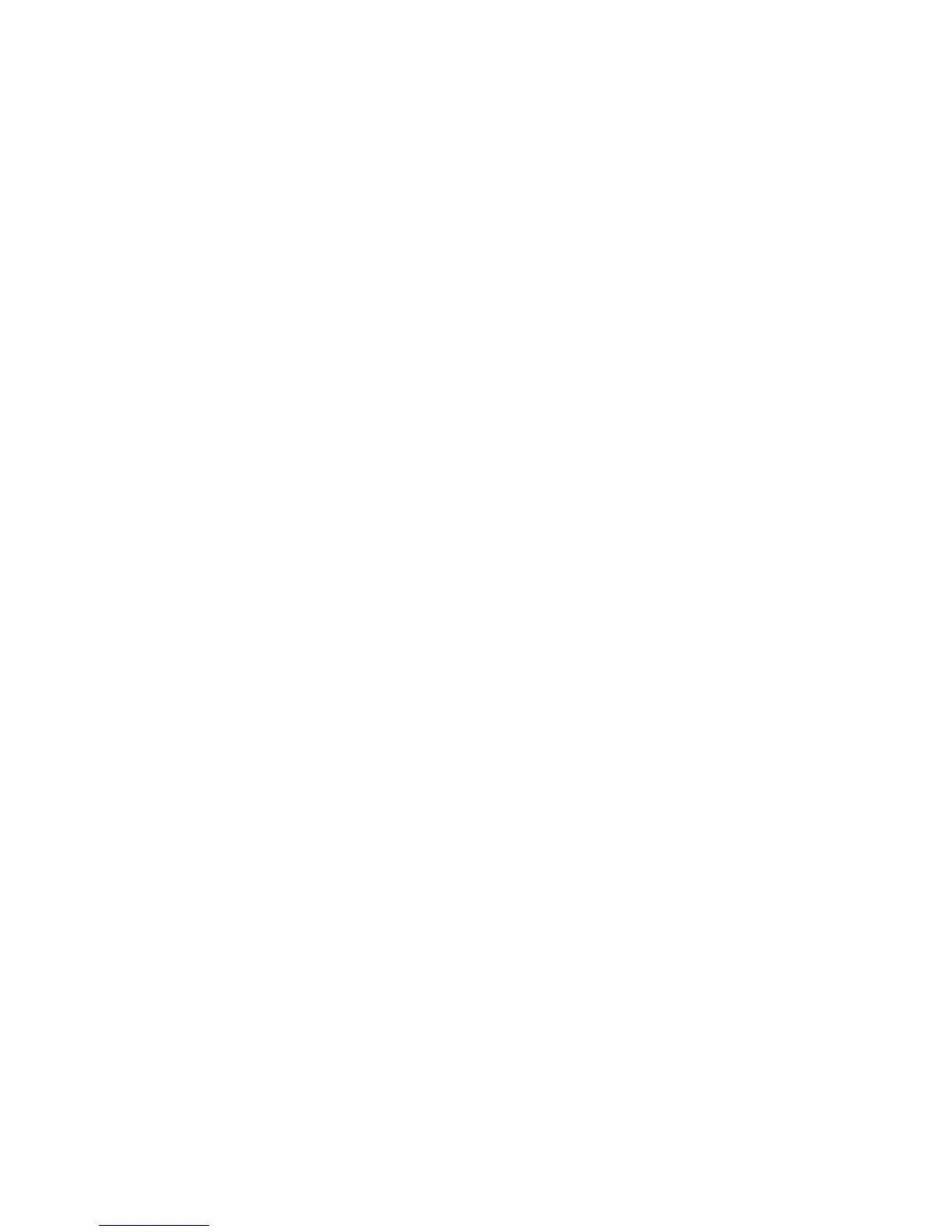Physical signs of deterioration include
• Cloudy or cracked meter lens
• Cracked meter case
• Debris under meter lens
• Meter display missing components
• Lancing device cap is cloudy or streaked
• Body of lancing device shows signs of cracking, swelling, streaking,
softening or brittleness
Performance signs of deterioration include
• Meter buttons not working properly
• Meter does not register test strip, control solution, or blood sample
• Meter turns off
• Firing button on lancing device is stuck and will not release
• Lancing device depth setting dial is frozen/stuck
• Lancing device disposal-and-set lever is frozen/stuck
• Lancing device cap cannot be removed or replaced
If you notice any signs of the deterioration mentioned above, please stop
using the device, and call Customer Service at 855.776.0662, 7 a.m. to
7 p.m. central time, 7 days a week.
40
