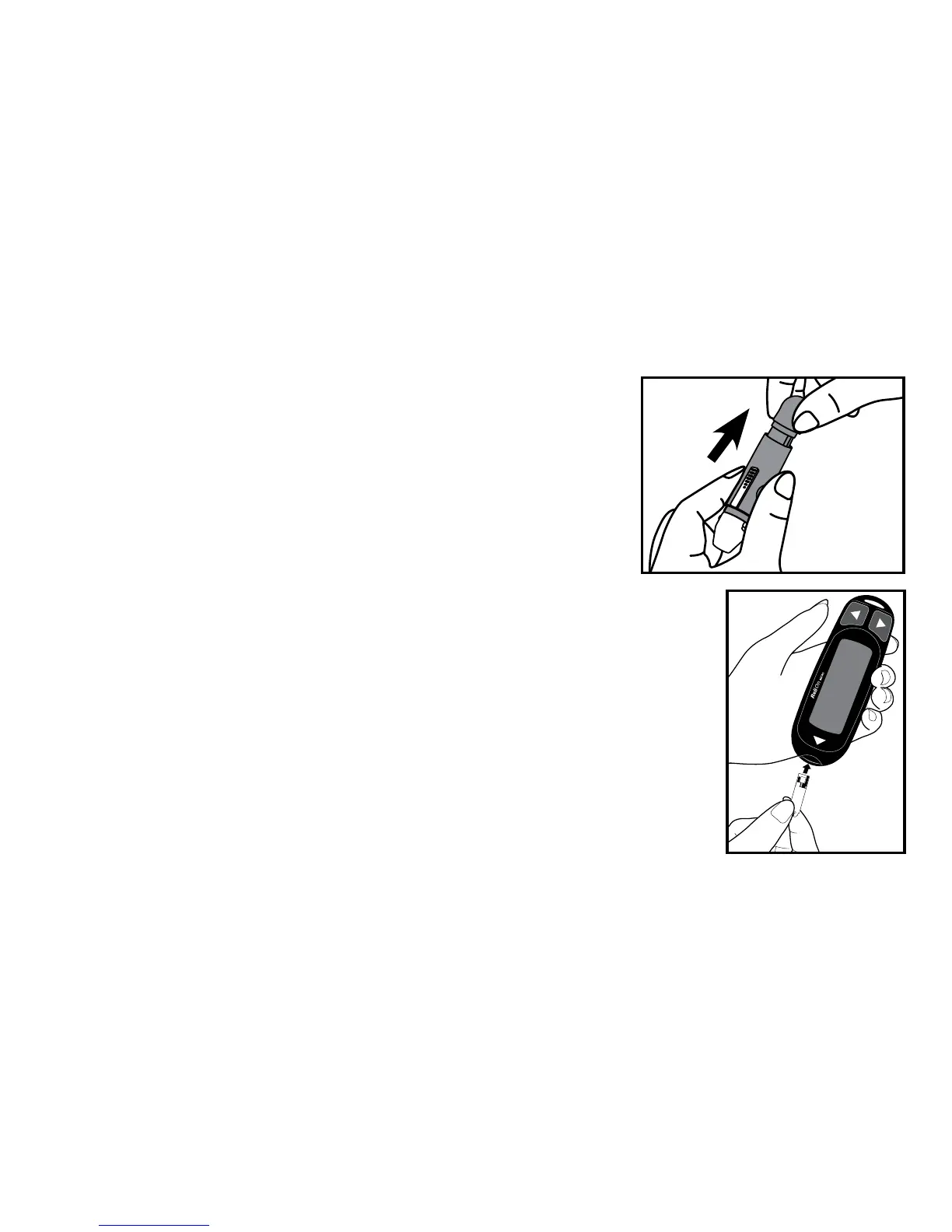44
Performing a Blood Glucose Test From an Alternate Site
Step 1: Attach the clear head cap for AST to
the lancing device. Insert a lancet, and cock
lancing device.
Step 2: Remove a test strip from the bottle.
Immediately replace the bottle cap tightly. Insert
the test strip as shown in the diagram. A beep
will sound and the meter will turn on automatically.
Verify that all symbols appear on the screen (see
page 12).