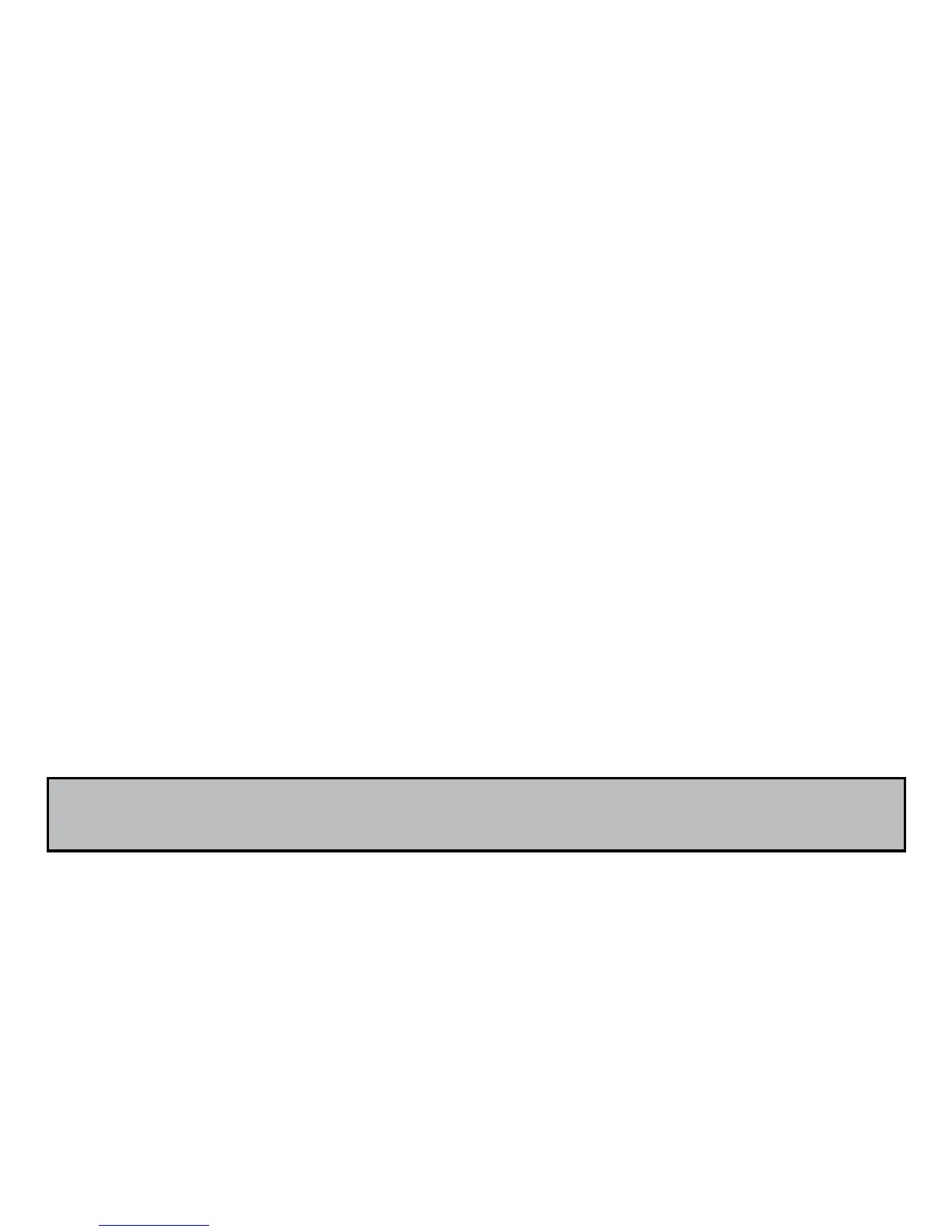61
Do not use the system if control solution result is out of range. See
Troubleshooting Control Solution Test (page 62).
Result is automatically stored in memory. See page 33 for
additional information.
Step 5: Remove the test strip. Dispose of the used test strip.
Control solutions are available in three (3) levels - Low (L1), Normal (L2),
and High (L3).
Repeat Steps 1–5 with other Control Solution levels as per
recommendations of your healthcare professional.
To order control solution, call ReliOn™ at 855.776.0662, 7 a.m. to
7 p.m. central time, 7 days a week.
NOTE
• Control solution test results are not included in the averages.