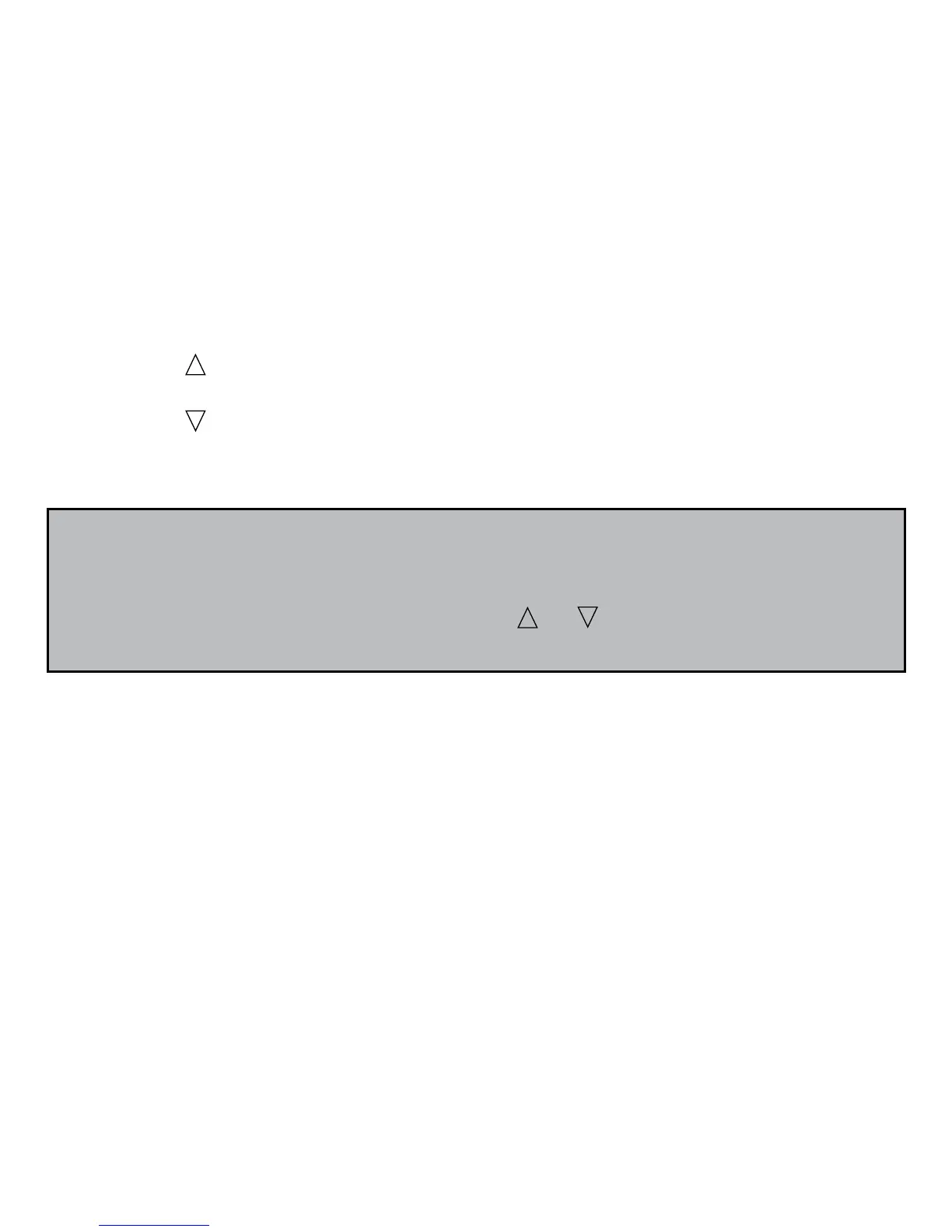67
Step 3: After all test results have been reviewed, ‘End’ appears.
• Press the buttononcetogobacktotherstresultinthememory.
You can then scroll through results in the memory again.
• Press the button for 2 seconds to exit Memory and turn off the
meter. You can exit Memory in this way at any time when recalling
results.
Note:
• If no tests have been performed, or all test results have been
deleted,thecurrentdateandtimeappearrst,then“End”appears.
• If 3 minutes elapse before either the or button is pressed, a
beep sounds and the test meter turns off automatically.
Deleting All Test Results from the Memory
You can delete all test results from the memory. Remember that test
results cannot be retrieved once deleted.
Step 1: Make sure meter is off.
