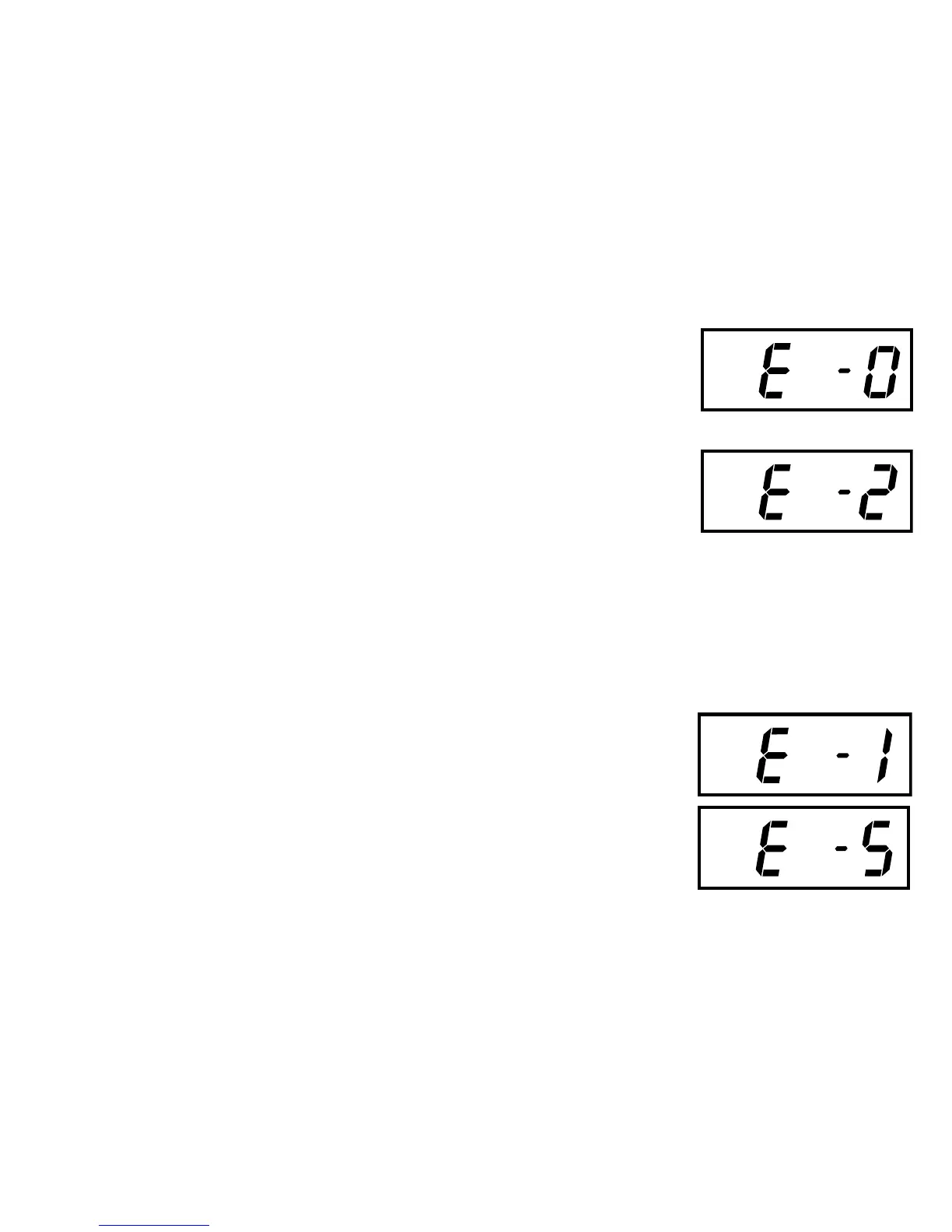73
The battery power is too low for testing. Test results
and changes are not stored in the memory. Change
the battery. See ‘Changing the battery’ on pg 14.
The meter temperature is outside the acceptable
rangeof50–104˚F(10–40˚C).Allowthemeterandtest
strips to warm up or cool down slowly (20 minutes)
until the temperature warning symbol goes away.
• Before testing, always make sure the meter is at operating
temperature between 50–104°F (10–40°C).
• If the meter has been exposed to extreme temperatures, move the
meter to an area within the operating range, and allow the meter
and test strips to warm up or cool down
slowly (20 minutes) until the temperature
warning symbol goes away.
The meter is faulty. Contact Customer Service at
855.776.0662, 7 a.m. to 7 p.m. central time,
7 days a week.