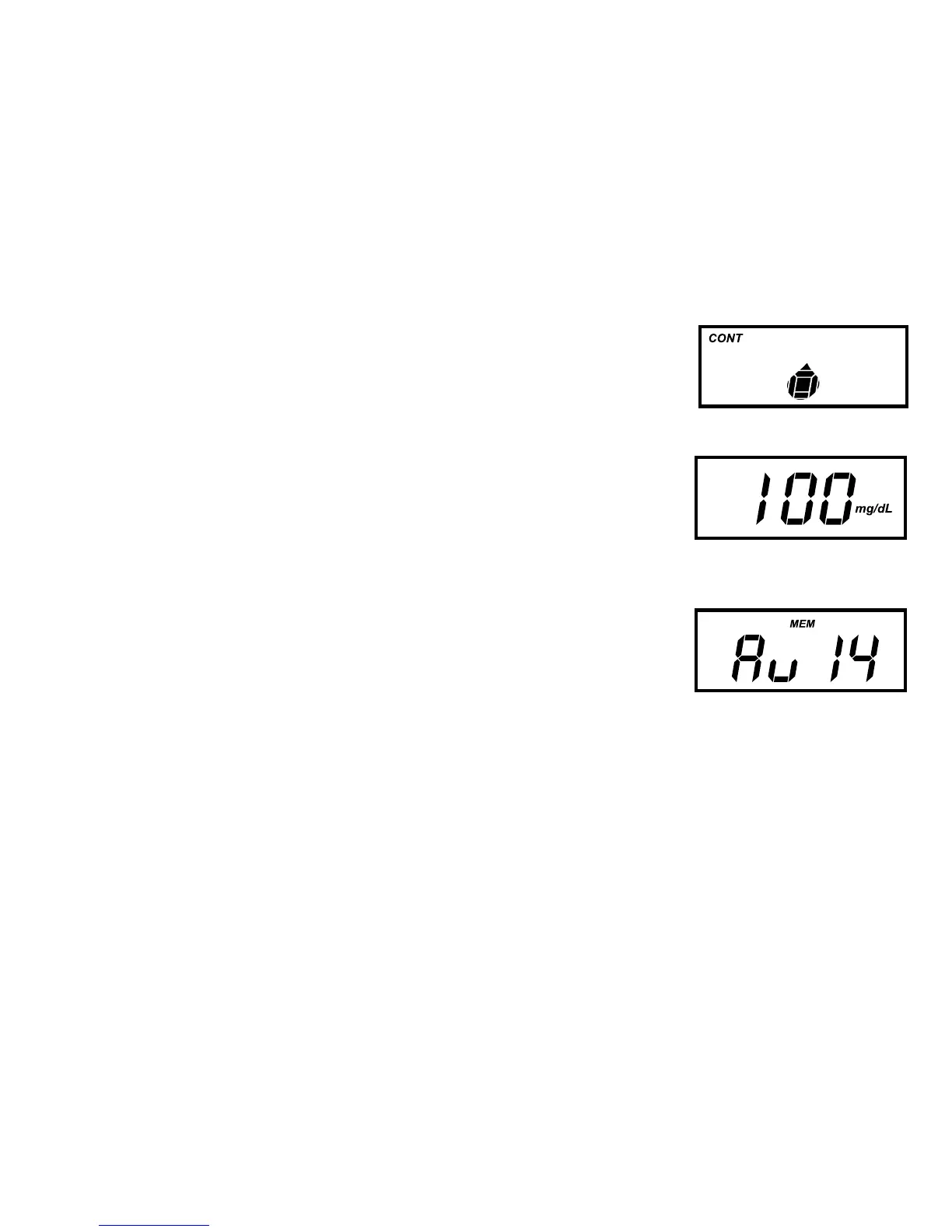75
Apply Control Solution. The Apply Blood symbol
ashesand‘CONT’appearsatthetopofthe
screen. This shows the meter is ready for you
to apply control solution.
Test Result. The meter shows results between
20 and 600 mg/dL.
Test Average has no results stored. Test Averaging
has been set to 7-day, 14-day or 30-day but there
are no results stored yet in memory.
For errors not listed, do not attempt to use meter.
Contact Customer Service at 855.776.0662,
7 a.m. to 7 p.m. central time, 7 days a week.