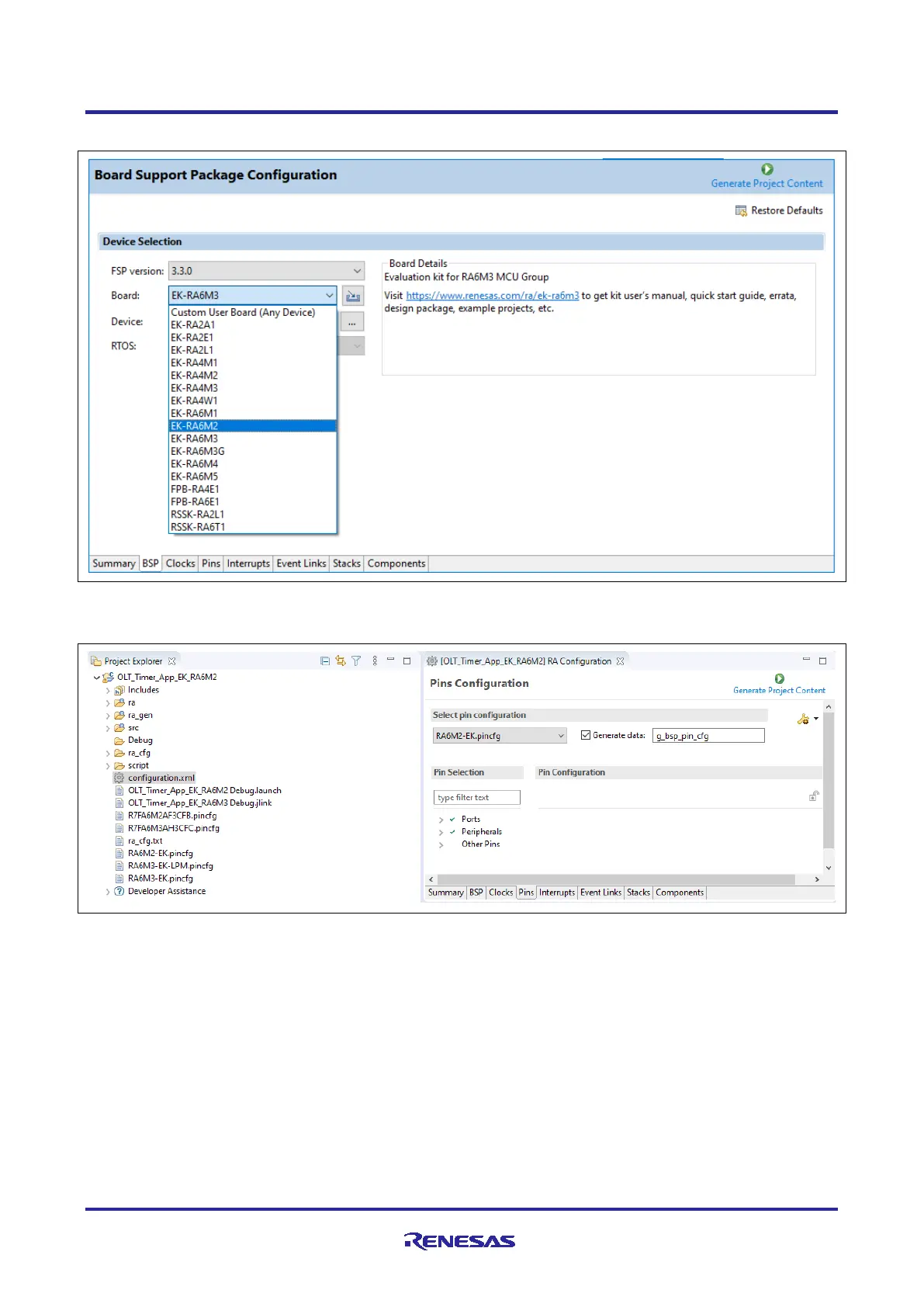Renesas RA Family Getting Started with Low Power Applications for RA6 and
RA4 Groups
R11AN0471EU0104 Rev.1.04 Page 34 of 40
Oct.1.21
Open the project configuration and change the board BSP from EK-RA6M3 to EK-RA6M2 in the BSP tab.
Figure 33. Change Board BSP
Click at the Pins tab, select RA6M2-EK.pincfg and generate project content.
Figure 34. Select Default Pin Configuration
