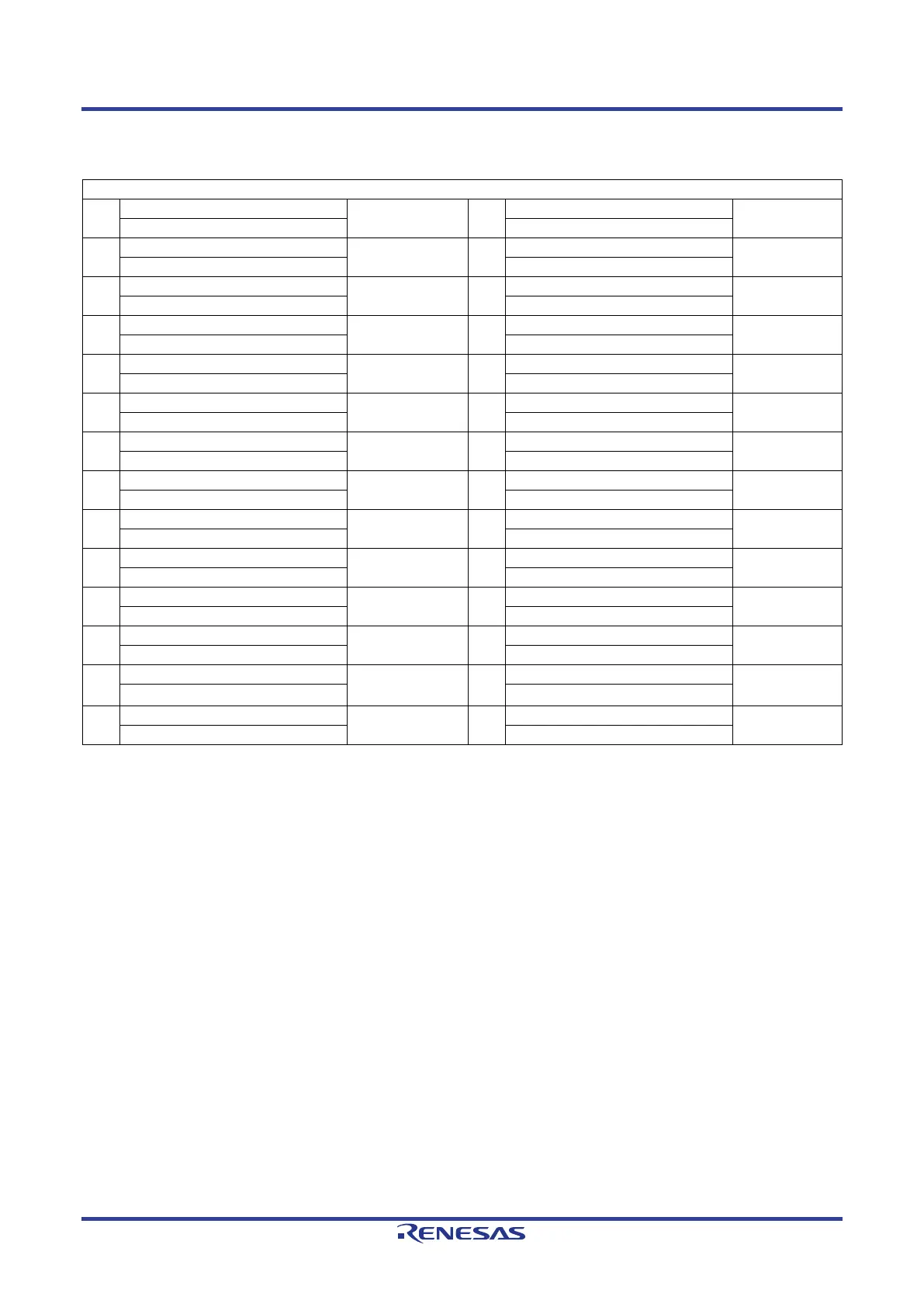Renesas Starter Kit+ for RZ/T2M 7. Headers
R20UT4939EG0100 Rev. 1.00 Page 75 of 87
Apr 20, 2022
Table 7-2 below lists the connections of the application header, JA2-A.
Table 7-2: Application Header JA2-A Connections
Pin
MPU Pin Pin
MPU Pin
1
T5 2
Y9
3
NC 4
-
5
NC 6
H16
7
NC 8
G19
9
NC 10
J18
11
NC 12
NC
13
J18*
1
, L3*
2
14
G19
15
G20 16
H16
17
F20 18
G18
19
NC 20
NC
21
NC 22
NC
23
IRQc / M1_EncZ / M1_HSIN2
NC / V16 / V16 24
H19
MTIOC1A_33 ENCIF5
25
N16 26
R18
*1
: When using the J18 pin of RZ/T2M, set as follows.
• SW5-8, 9 = "OFF"
• SW5-10 = "ON"
• SW6-1 = "ON"
• Set P03_6 of RZ/T2M as an Hi-Z port.
*2
: When using the L3 pin of RZ/T2M, set as follows.
• SW5-8, 9 = "Don't care"
• SW5-10 = "OFF"
• SW6-1 = "OFF"
