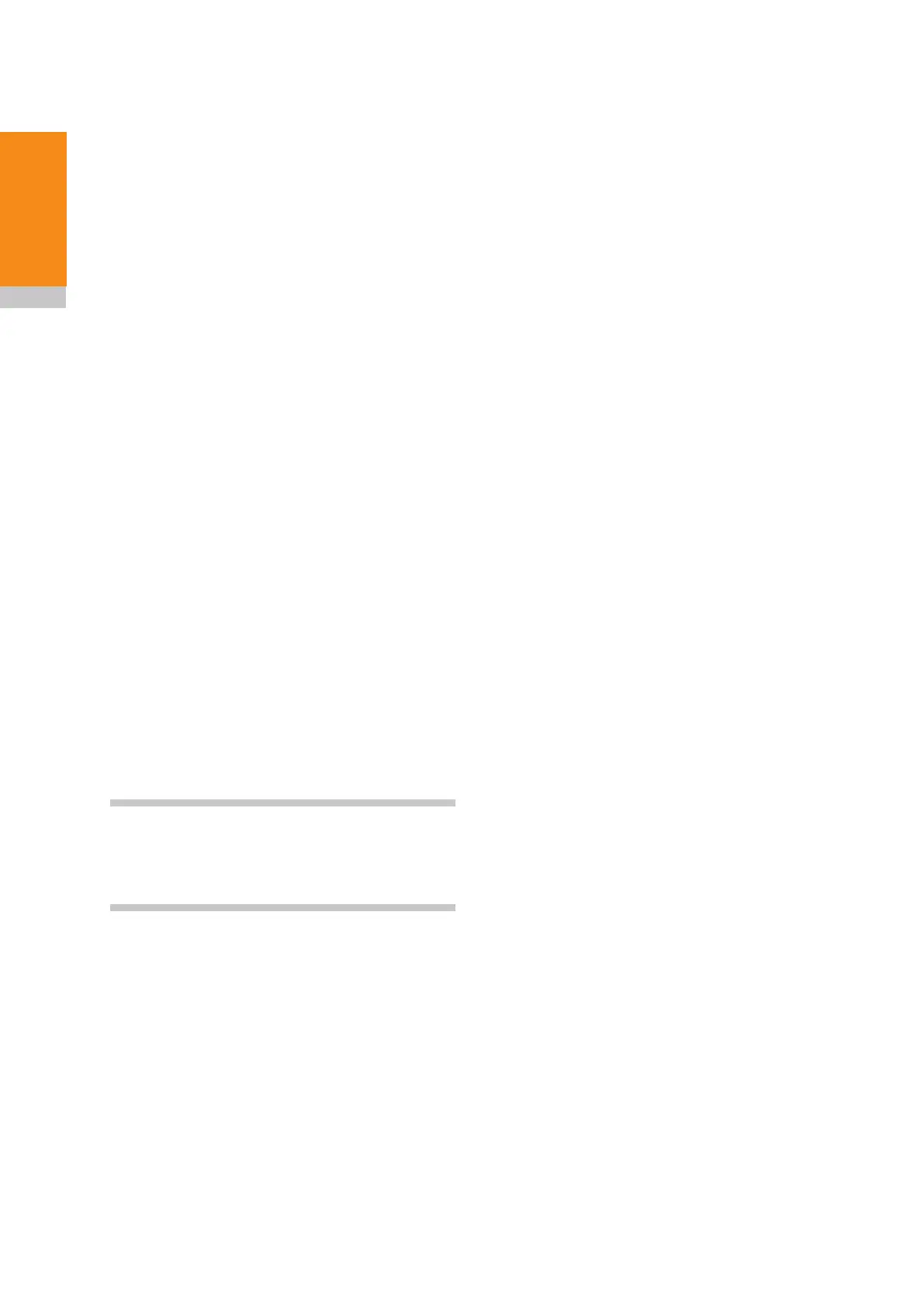OMP40-2 installation guide
2.2
OMP40-2 basics
Trigger Logic™
Trigger Logic™ (see Section 4, “Trigger Logic™”)
is a method that allows the user to view and select
all available mode settings in order to customise
a probe to suit a specific application. Trigger
Logic is activated by battery insertion and uses
a sequence of stylus deflections (triggering) to
systematically lead the user through the available
choices to allow selection of the required mode
options.
Current probe settings can be reviewed by
simply removing the batteries for a minimum
of 5 seconds and then replacing them, which
activates the Trigger Logic review sequence.
Probe modes
The OMP40-2 probe can be in one of three
modes:
Standby mode – probe is waiting for a switch-on
signal.
Operational mode – when activated by one of
the switch-on methods, the probe is switched on
and ready for use.
Configuration mode – ready to change the
probe settings using Trigger Logic™.
NOTE:
A visual indication of currently selected
probe settings is provided on battery insertion,
by the three multicolour LEDs located within the
probe window (see Section 4, “Trigger Logic™”)
Configurable settings
Switch-on / switch-off methods
The following switch-on / switch-off options are
user-configurable.
1. Optical on / Optical off
2. Optical on / Timer off