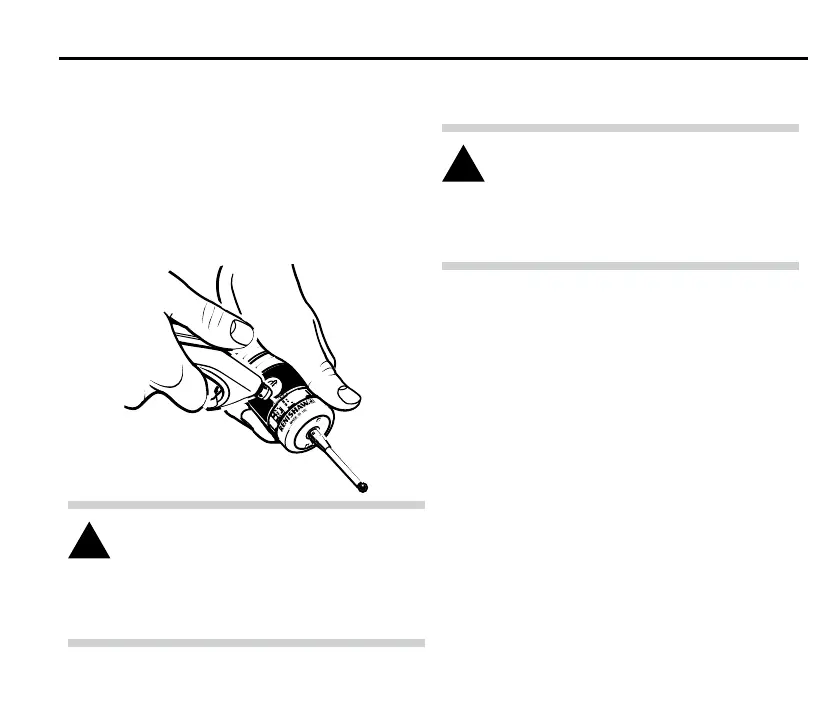25
Replacing batteries
Clean and dry the probe with a cloth or paper
towel before removing the battery cassette. Where
the probe has been exposed to coolant, it is
recommended that the area around the battery
cassette is cleaned using an airline.
Replacing batteries
To access the probe‘s batteries, remove the
battery cassette by rotating the securing screw
45° anticlockwise (see page 8).
Take care to avoid damaging the cover gasket.
When inserting the batteries, ensure they are
loaded as shown (see page 8).
Take care to read the battery label as polarities
are not common across manufacturers.
The probe is protected against incorrect loading
which would result in reversed polarity. If one or
more batteries are incorrectly loaded, the probe
will not respond.
Do not mix new and used batteries as this will
result in reduced life and damage to the batteries.
CAUTION: Appropriate precautions must
be taken when using airlines, in
accordance with local regulations.
Always wear eye protection.
Never direct the flow at yourself or others.
!
CAUTION: DO NOT leave exhausted
batteries in probe.
DO NOT allow coolant or debris to enter the
battery compartment.
DO check correct battery polarity.
!