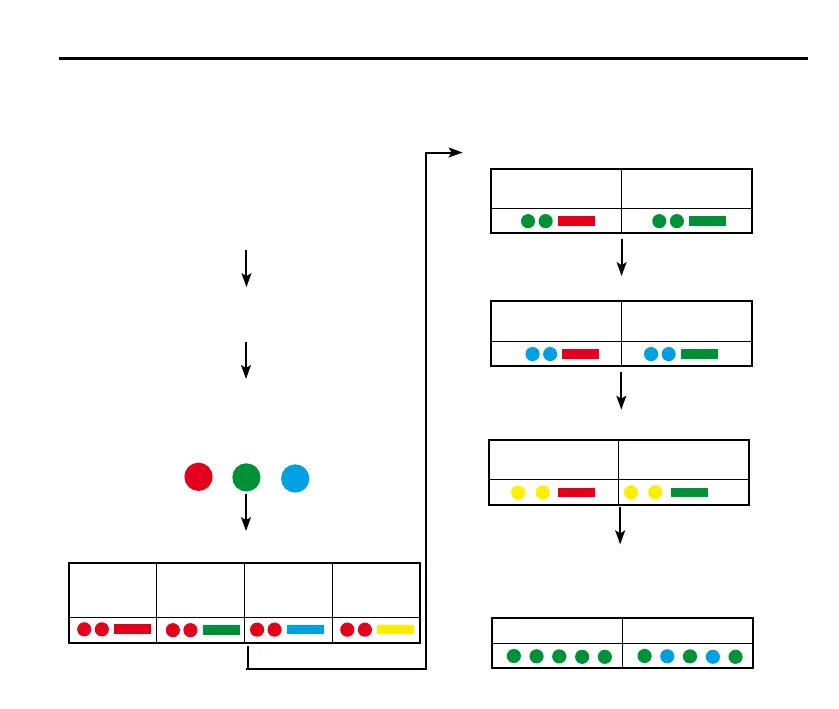31
Start filter
OFF
Start filter
ON
Reviewing current probe settings
START
Batteries removed from probe
Insert batteries; note the LED sequence, which
follows the form below
START UP SEQUENCE
Settings review
LED TEST SEQUENCE
The probe LEDs will always begin with a colour
test
ENHANCED TRIGGER FILTER setting
ENHANCED START FILTER setting
OPTICAL POWER setting
START UP SEQUENCE COMPLETE
The battery status will be displayed and after 10 s
the probe will return to stand-by mode
Reviewing current probe settings
SWITCH-OFF METHOD setting
Optical
OFF
Short
timeout
12 seconds
Medium
timeout
33 seconds
Long
timeout
134 seconds
Trigger filter
OFF
Trigger filter
ON
Low Power
mode
Standard power
mode
Battery good Battery low