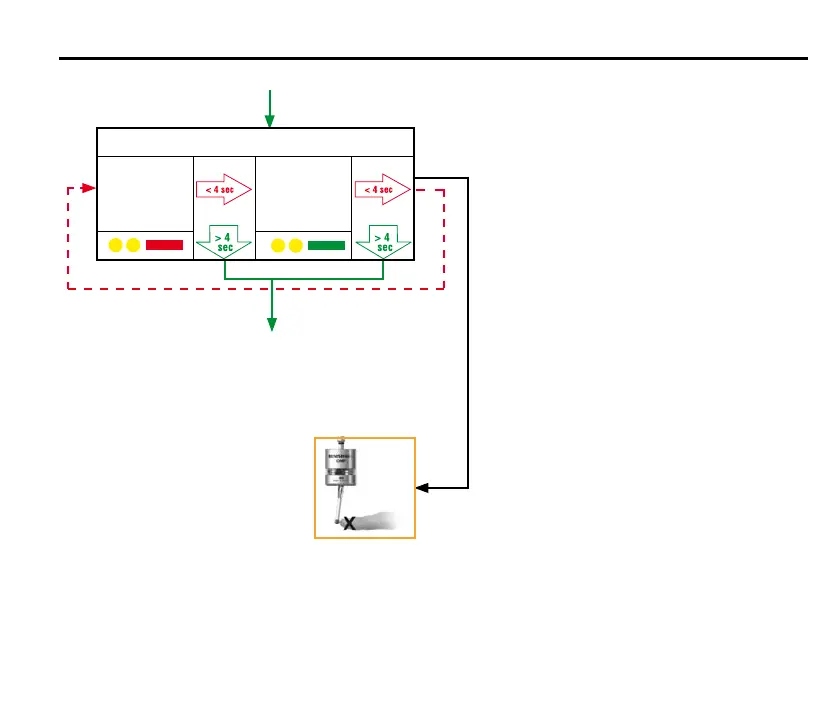35
Changing probe settings
TO CHANGE OPTICAL POWER
LOW
POWER
MODE
STANDARD
POWER
MODE
Stand-by mode
In stand-by mode the OMP40 is
waiting for a switch on signal. LEDs
are not lit unless the battery is ‘dead’.
(see Modes of operation - probe status
LEDs, for further information).
Review current probe settings
It is recommended that settings are
reviewed after programming.
Settings record table
For quick reference Renishaw suggest
you record your settings on the table at
back of this User’s guide.
These will be needed if the probe is
replaced.
Return to
‘TO CHANGE
SWITCH-ON METHOD’
>20 sec
NEW SETTINGS COMPLETE