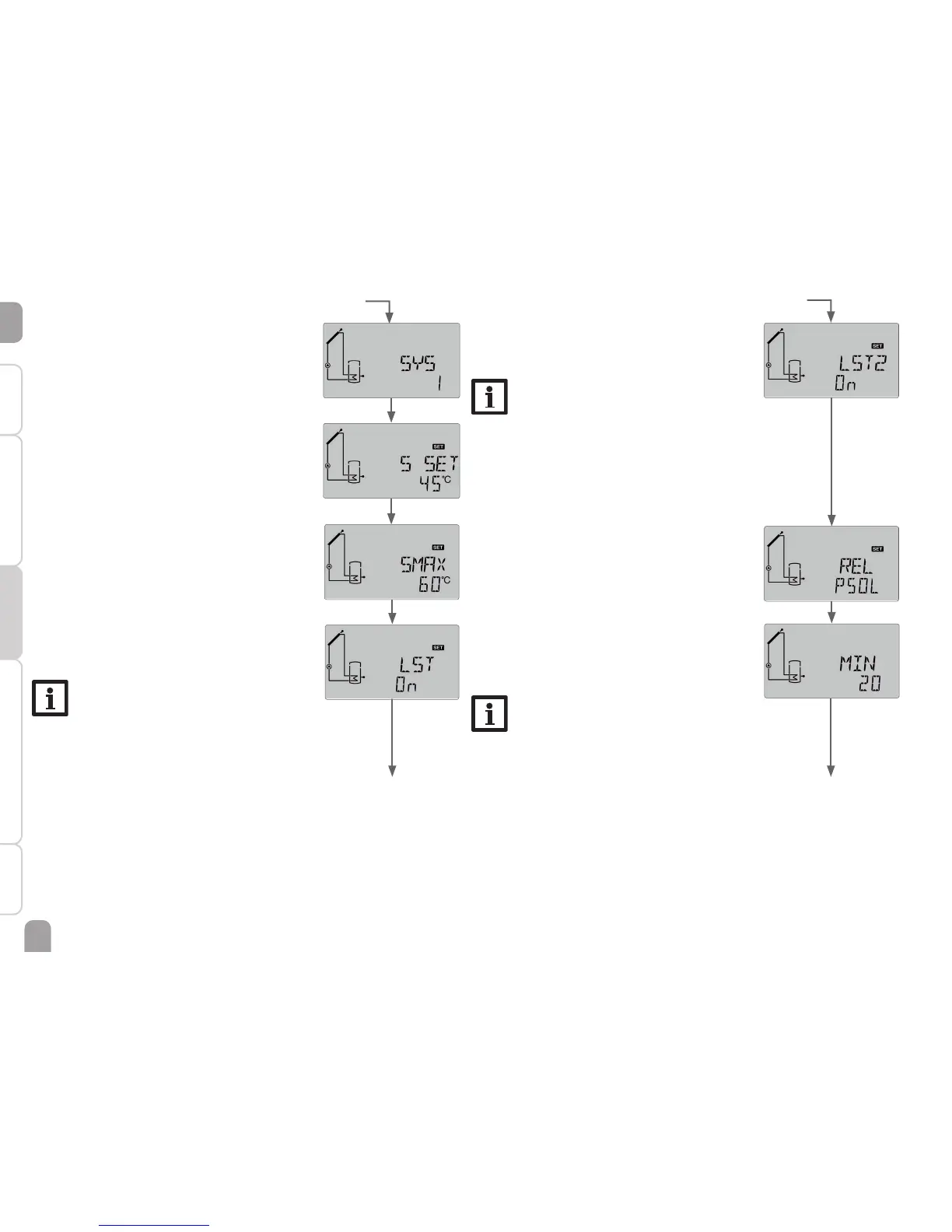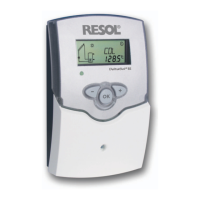en
24
Installation Indications, functions and options MessagesCommissioningOperation and function
9. Loading store 2:
Î Switch on or off the “loading store 2” option (see
page 33).
Note
“Loading store 2” is only available if a 2-store
system or store loading in layers has been
previously selected in the sub-channel SYS.
Commissioning
5. System:
Î Adjust the desired system (see page 49).
6. Store set temperature:
Î Adjust the desired store set temperature. In
2-store systems, the adjustment has to be carried
for S2SET aswell (see page 32).
7. Maximum store temperature:
Î Adjust the maximum store temperature. In 2-store
systems, the adjustment has to be carried out for
S2MAX aswell (see page 33).
8. Loading store 1:
Î Switch on or off the “loading store 1” option (see
page 33).
Note
“Loading store 1” is only available if a 2-store
system or store loading in layers has been
previously selected in the sub-channel SYS.
10. Relay control type:
Î Select the relay control type for REL. Carry out
this adjustment for REL2 as well, if necessary (see
page 42).
11. Minimum speed:
Î Adjust the minimum speed MIN of the relay. Car-
ry out this adjustment for relay 2 as well, if neces-
sary (see page 42).
Note
The minimum speed value will not be available
if ONOF has been selected in the sub-channel
REL (REL2)
