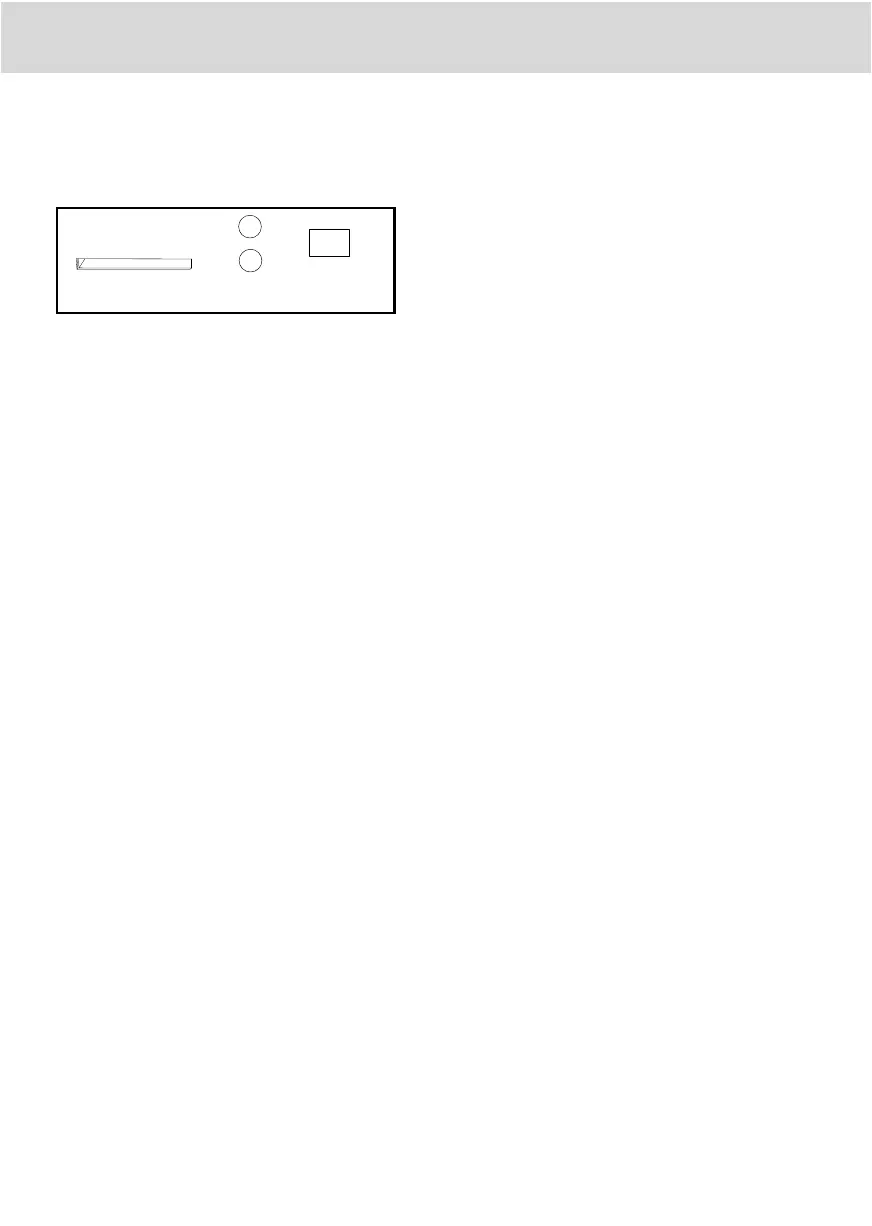84
/108
Bosch Rexroth AG CS351/CC-CS351
| 3 609 929 B45/2013-06
Transport and storage
LED indicators (St1, St2)
LEDs St1 and St2 (see Fig. 25) show the op-
erating state of the computer unit.
Fig. 25: Computer unit LEDs
If LED St1 is off and St2 emits orange light,
the computer unit is functioning properly.
Otherwise, the voltage supply is wrong or the
computer unit is defective.
Computer unit components (CS351E-
G+, CS351S-G+)
• Intel Atom 1.6 GHz processor
•2 GB RAM
• 16 GB mass storage (Solid State Disk)
• Windows 7 (pre-installed)
• Built-in Ethernet switch for optional com-
munication with the computer unit or the
controller of the Compact System
5 Transport and storage
For storing and transporting the product al-
ways observe the ambient conditions speci-
fied in the technical data (see “Technical
data” on page 103).
Make sure the Compact System is in a verti-
cal position if it is transported in an assem-
bled state. If transport in a vertical position is
not possible, secure the Compact System
accordingly.
St2
St1
X6MSD2
Reboot
CS351_zweispaltig - D.book Seite 84 Dienstag, 16. Juli 2013 12:00 12