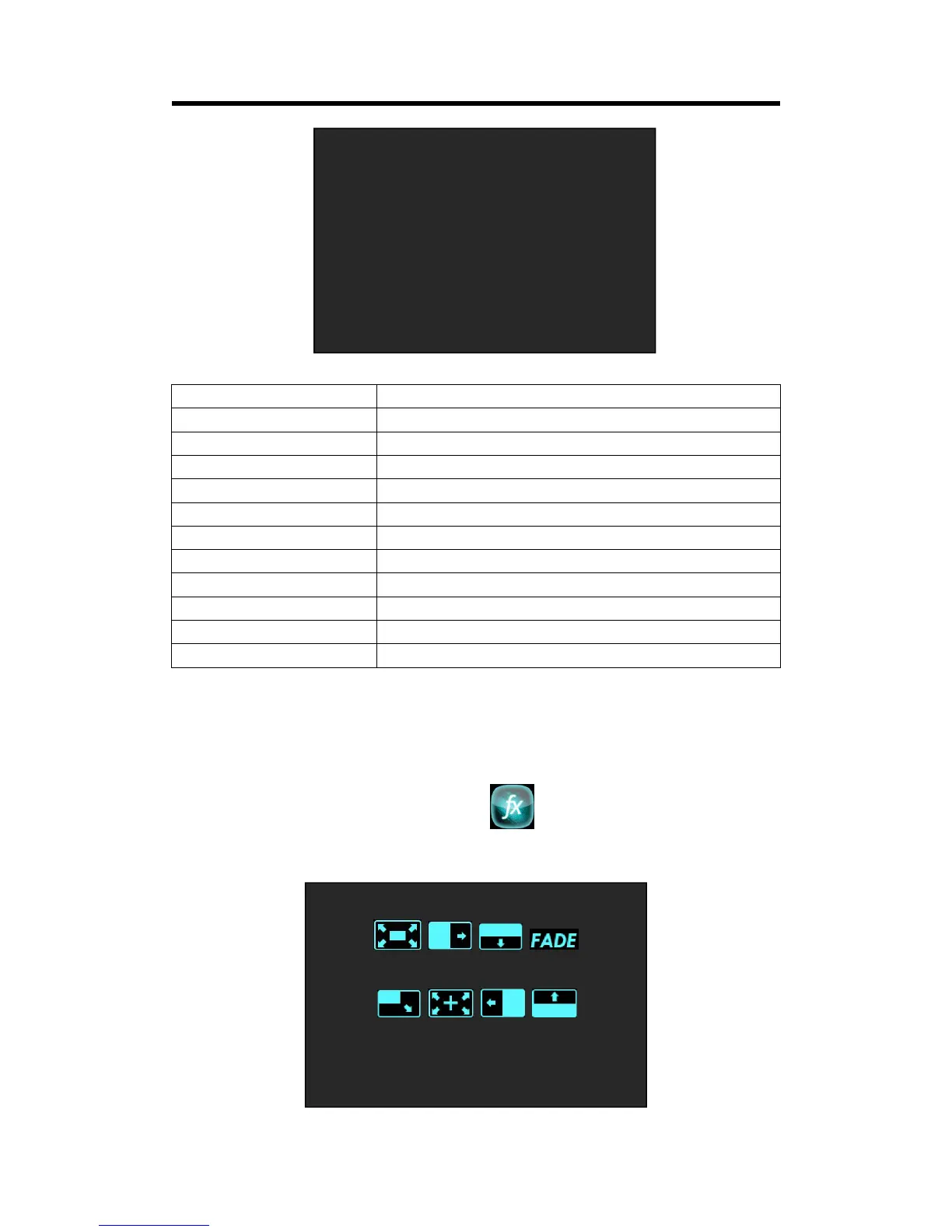Scale
Crop V Pos 0
Crop H Size 1920
Crop V Size 1080
Reset >>
Transition
←[]→ L→R T→B FADE
LT→RB ←+→ L←R B→T
3.3.6 Transition Effect
Push [MENU] button, and enter the menu items. Turn the rotary knob, select [Transition Effect]
option in LCD screen, push the knob or touch the icon directly to confirm, and enter the
menu as follows:
Select On/Off to enable or disable full screen.
the parameter is equal to H Size.
If improper operation occurs, it can be restored by reset.
Crop the horizontal position.
Crop the vertical position.
Crop the horizontal size.
If improper operation occurs, it can be restored by reset.