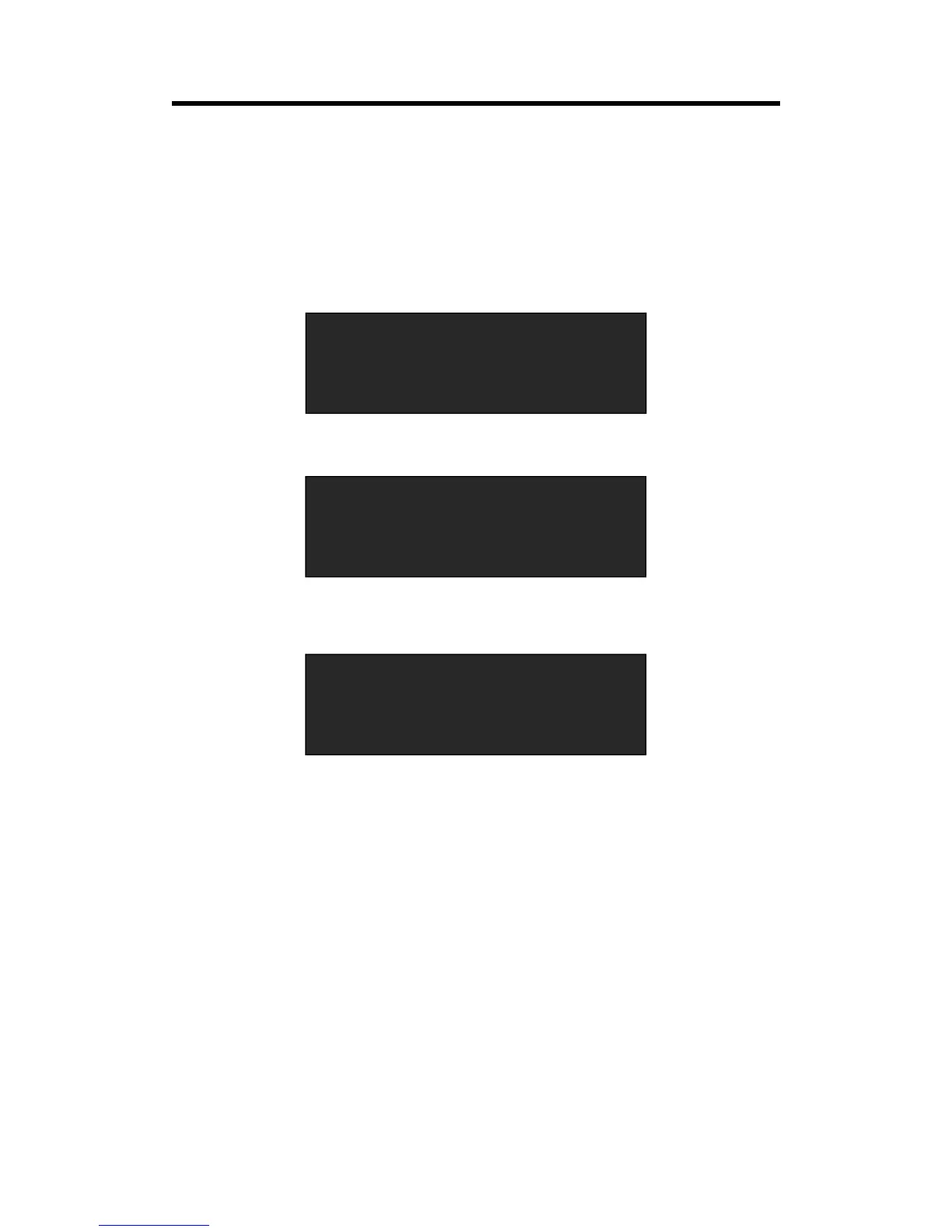lit,and some of buttons 1~5 are lit and some are flashing. The button lit can be saved and flash
will be overwrite, push the button lit to save.
(2) Select PAGE, for example, the button [2] is lit, push the button [2].
(3) After set the PAGE, it will jump to BANK option, or example, the button [2] is lit, push the
button [2]:
(4) Push the [SAVE] button again, the button light is off, and exit the save function.