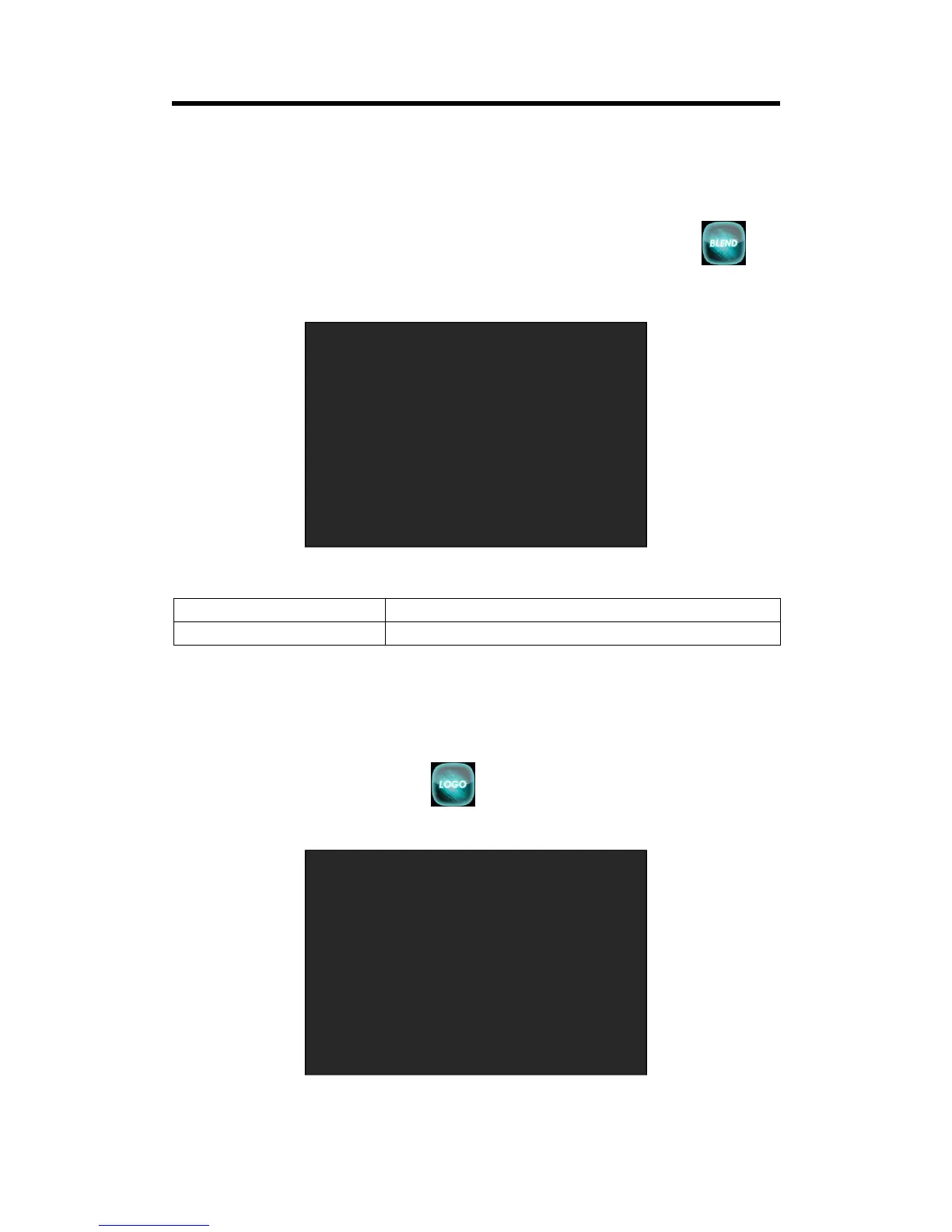3.3.8 BLEND
Push [MENU] button, and enter the menu items. Turn the rotary knob, select [BLEND] (BLEND
function only acts on Layer B) option in LCD screen, push the knob or touch the icon
directly to confirm, and enter the menu as follows:
3.3.9 LOGO
Push [MENU] button, and enter the menu items. Turn the rotary knob, select [LOGO] option in
LCD screen, push the knob or touch the icon directly to confirm, and enter the menu as
follows: