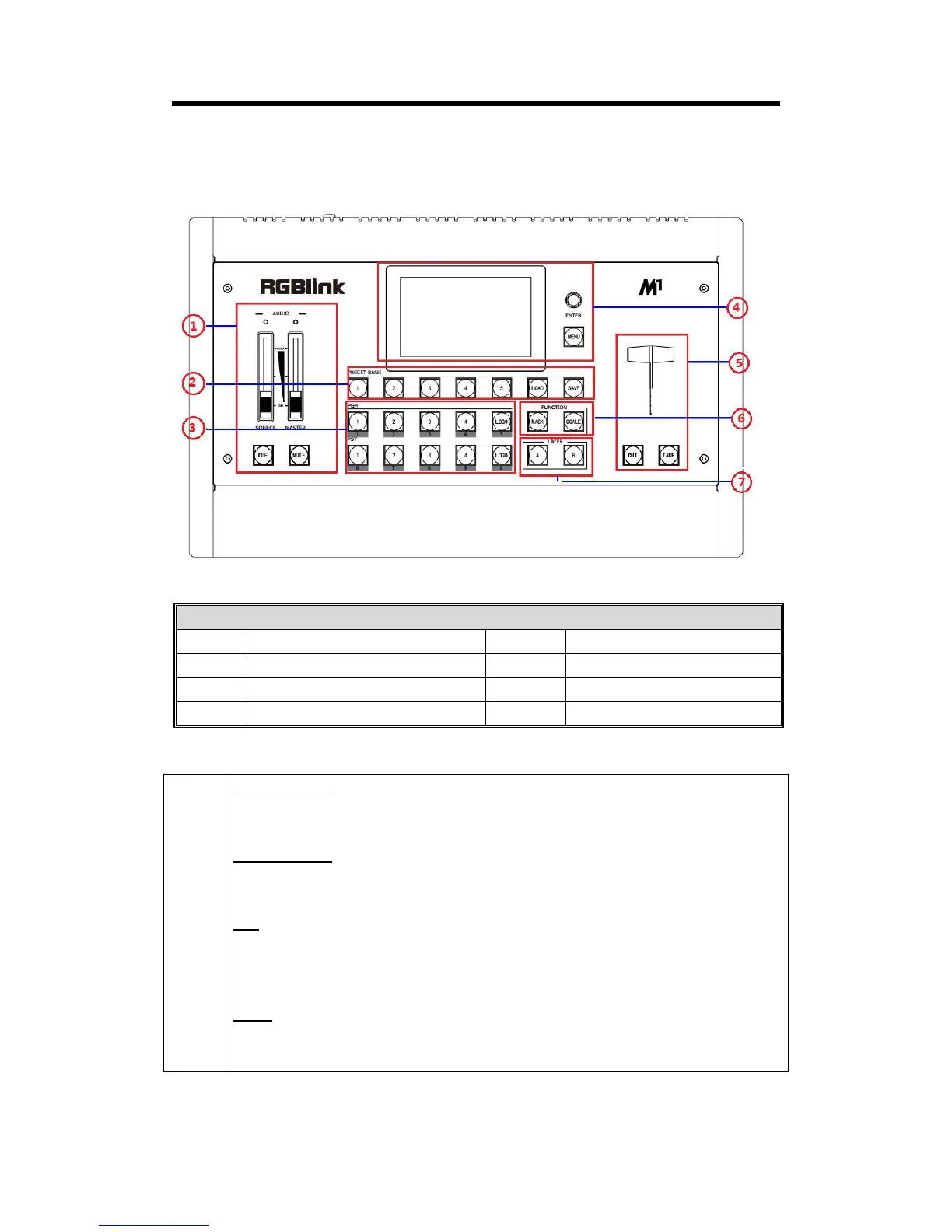SOURCE FADER
SOURCE FADER adjusts 4 input signals’ voice separately to same volume, ranging from
0~20.
MASTER FADER
MASTER FADER is an amplification-factor of all channel, ranging from 0~10; the volume
of four input signals is the number of multiplying SOURCE by MASTER.
CUE
The button of selecting Audio output channel. If the button turns to red color, the
current audio output is a layer audio of main output channel. If the button turns to
green color, the current audio output is a layer audio of preview channel.
MUTE
MUTE button for audio output, If the button turns to red color, audio is muting on. If
the button is white, audio is muting off.