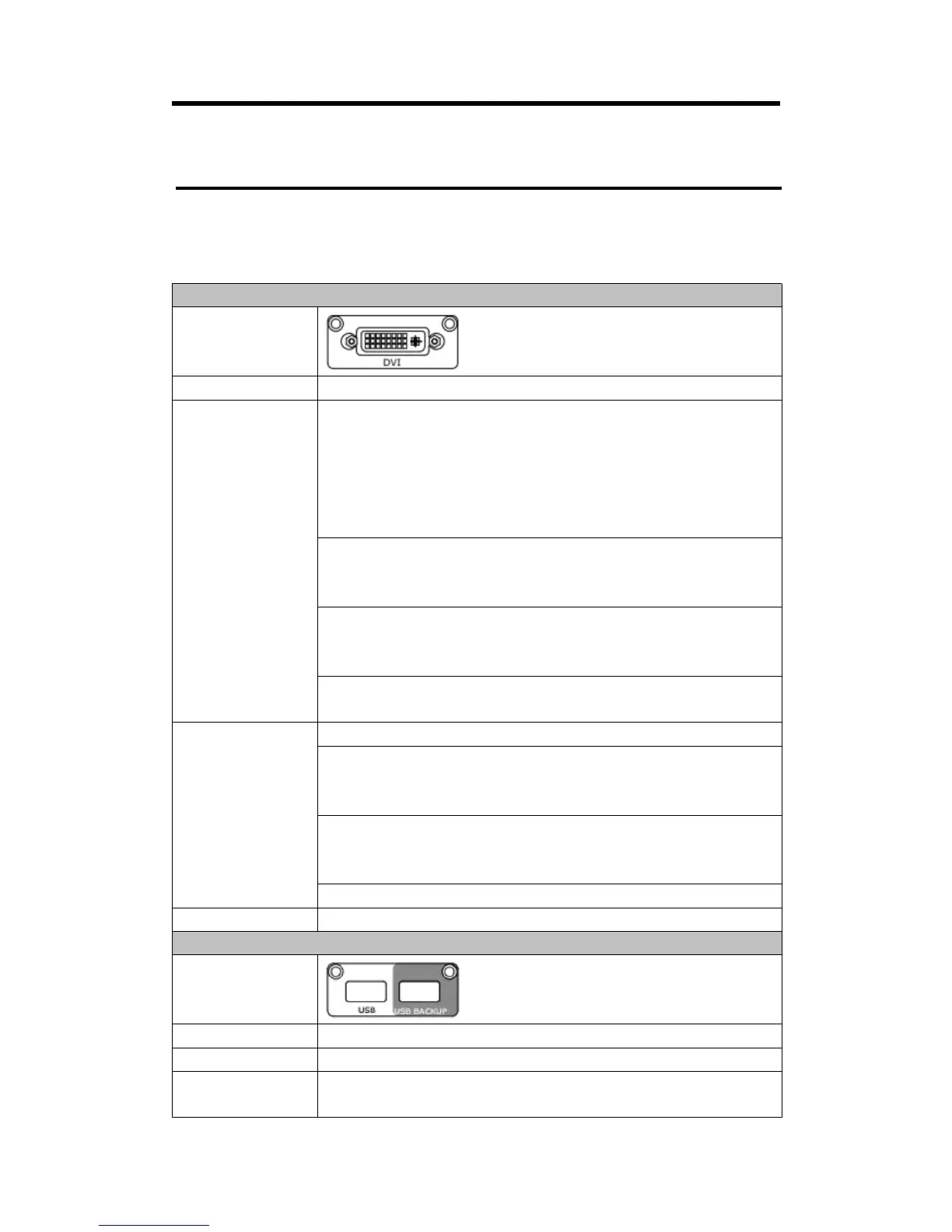Chapter 7 Appendix
7.1 Specification
DVI Input (DVI optional module)
Standard DVI-I socket (Supported DVI, VGA, YPbPr, CVBS 4 in 1)
DVI Resolution:
SMPTE: 625/25/50 PAL, 525/29.97/59.94 NTSC,
1080P50/59.94/60, 1080i50/59.94/60, 720P50/59.94/60
VESA: 800×600@60Hz | 1024×768@60Hz | 1280×1024@60Hz |
1600×1200@60Hz | 1920×1080@60Hz | 1920×1200@60Hz
| 2048×1152@60Hz
VGA Resolution:
VGA-UXGA (800×600@60 | 1024×768@60 |
1280×1024@60 | 1440×900@60 | 1600×1200@60 | 1920×1080@60)
YPbPr Resolution:
800
×
600@60 | 1024
×
768@60 |
1280
×
1024@60 | 1440
×
900@60 | 1600
×
1200@60 | 1920×1080@60
CVBS Resolution:
480i | 576i
DVI: TMDS pwl, single pixel input,165MHz bandwidth
VGA: R, G, B, Hsync, Vsync: 0 to1Vpp
±
3dB (0.7V Video+0.3v Sync ) 75
ohm
black level: 300mV Sync-tip: 0V
YPbPr: R, G, B, Hsync, Vsync: 0 to1Vpp±3dB (0.7V Video+0.3v Sync ) 75
ohm
black level: 300mV Sync-tip: 0V
CVBS: 1Vpp±3db (0.7V Video+0.3v Sync ) 75 ohm
USB Input (USB optional module)
Support general Image and video formats