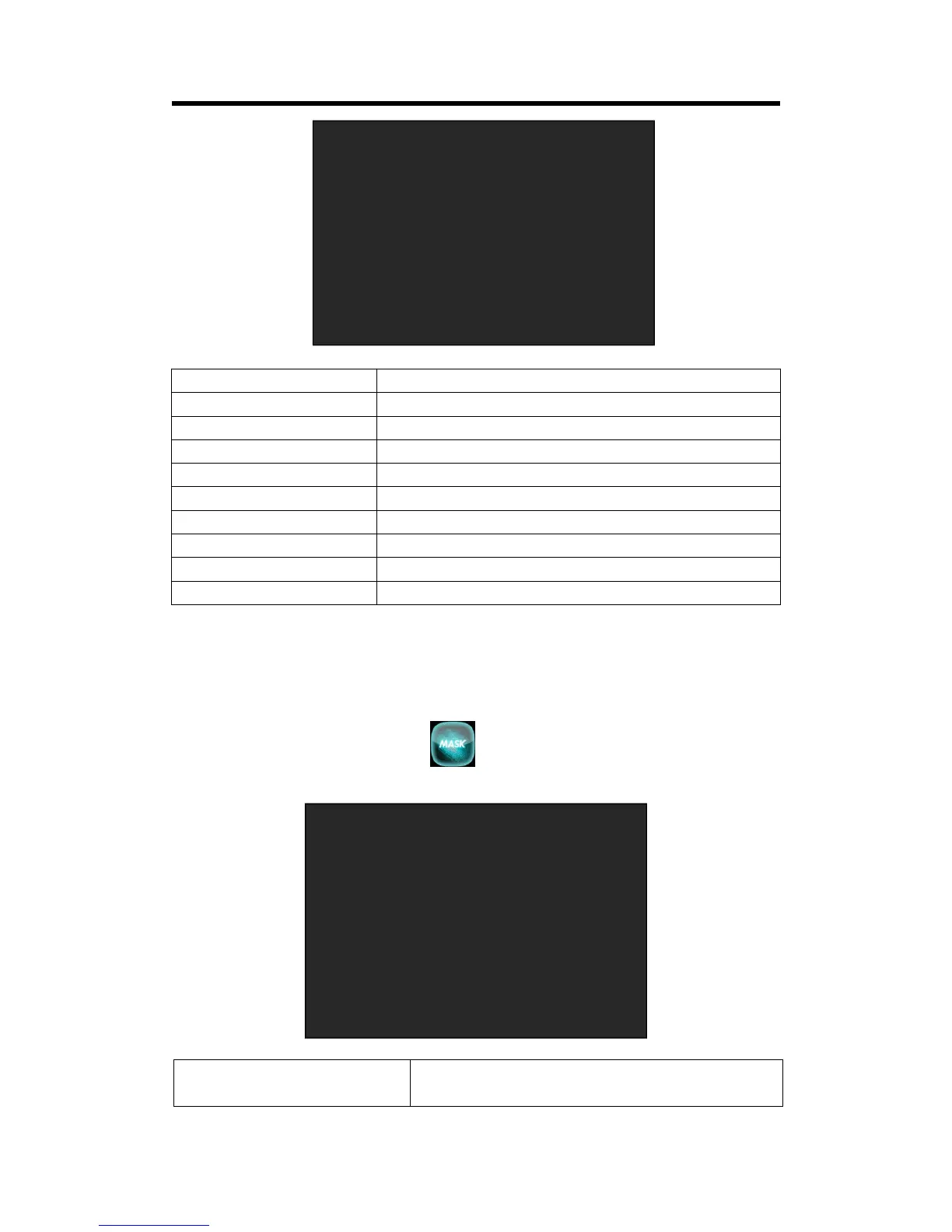Mask
Mask Heart6
Mask Size 6
On/Off On
Mask&PIC Pos X 0
Mask&PIC Pos Y 0
Mask Pos X 0
Mask Pos Y 0
PIC Pos X 480
PIC Pos Y 270
Logo/Still
H Pos 0
V Pos 0
Delete Still M1
3.3.10 MASK
Push [MENU] button, and enter the menu items. Turn the rotary knob, select [MASK] option in
LCD screen, push the knob or touch the icon directly to confirm, and enter the menu as
follows:
Select On/Off to enable or disable Logo.
Set the horizontal position of logo.
Set the vertical position of logo.
Users can select any saved logo to delete.
Select the present still.
Select On/Off to enable or disable Still.
Set the horizontal position of still.
Set the vertical position of still.
Users can select any saved still to delete.
13 kinds of mode: diamond, round, heart, star, triangle,
oval, hexagons, pentagon, 4 point star, 6 point star,