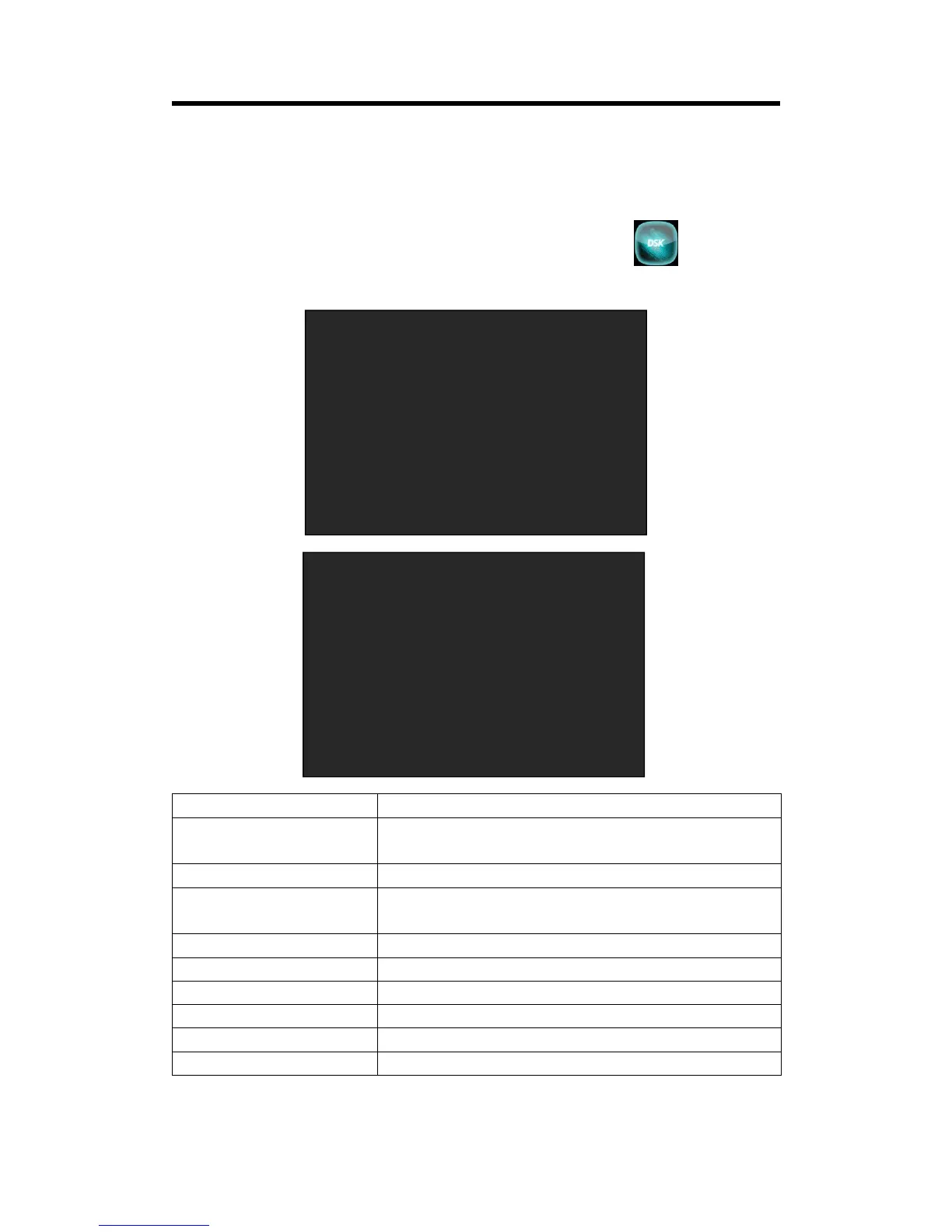DSK
This function only act on Layer B!
DSK On
Preset Black Background
Mode Key In
Alpha 128
Red Min 0
Red Max 15
Green Min 0
Green Max 15
Blue Min 0
Blue Max 15
3.3.7 DSK
Push [MENU] button, and enter the menu items. Turn the rotary knob, select [DSK] (DSK function
only acts on Layer B) option in LCD screen, push the knob or touch the icon directly to
confirm, and enter the menu as follows:
Select On/Off to enable or disable DSK.
Select background color from black, white, red, green, blue or
“user” to .
Key In or Key Out can be selected.
Set the Alpha parameter. The adjustment range is from 0 to
128.
The adjustment range is from 0 to 255.
The adjustment range is from 0 to 255.
The adjustment range is from 0 to 255.
The adjustment range is from 0 to 255.
The adjustment range is from 0 to 255.
The adjustment range is from 0 to 255.