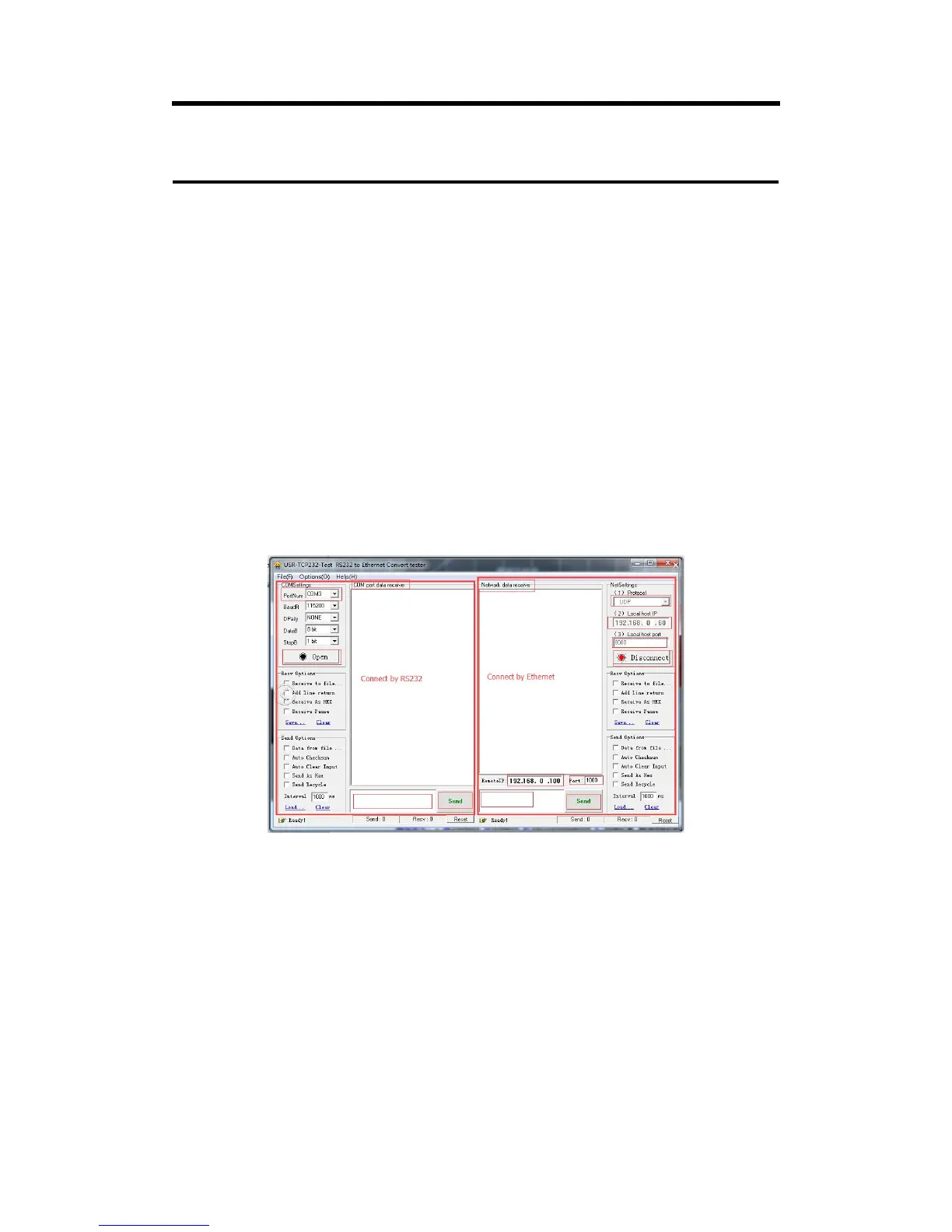Chapter 4 Remote Control Setting
There are two ways to come true remote control for M1. One is by COM Ports, another is by
Network.
4.1 COM Port Connecting
(1) Connecting the computer USB B port with USB A port of M1.
(2) Get the computer COM ports number by following ways:
Computer/attribute/setting administrate/communication port: COM1.
(3) Open the “RS 232 to Ethernet Convert Tester”.
Setting as left window “connect by RS232”:Select “PortNum” as actual, click “Open”, then stick
the protocol order to left dialog box of “Send”, then click “Send” , once “Com port Data Receive”
shown the receive data, the remote control is been setting succeed.