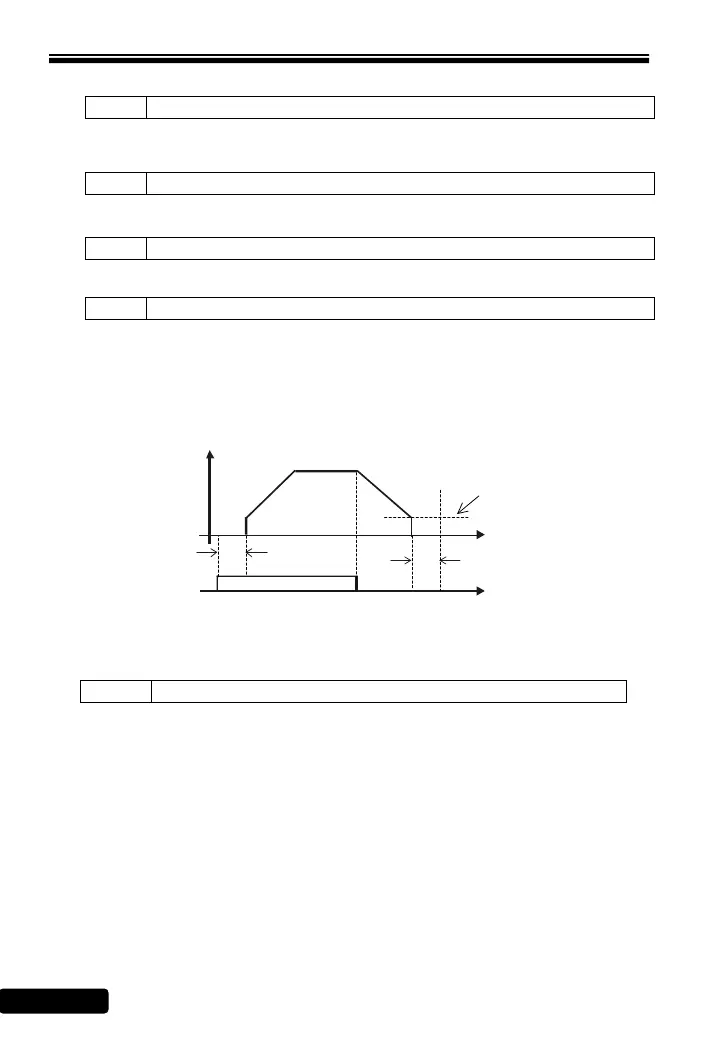Chapter 5 Parameter Setting Description
5-13 DC Braking Set Up
a. Set the current level of DC braking.
b. The setting range is 0~150% of drive rated current.
Time Interval of DC Braking at Start
Set the DC braking for motor random running at start. The setting range is 0.0~20.0.
Time Interval of DC Braking at Stop
Set the DC braking of ramp to stop. The setting range is 0.0~20.0 sec.
DC Braking Frequency at Stop
a. Set the DC braking frequency at stop. The setting range is 0.1~60.0.
b. If changing the setting value of frequency below the starting frequency(F2.33), the
drive will stop by DC braking, and the DC Braking Frequency at Stop(F3.25) will be not
active.
Start
command
Time interval of
DC braking at
start F_077
Time interval of DC
braking at start F_076
Output
frequency
DC braking
frequency at stop
F_132
Time
Time
5-14 Operation Selection at Instantaneous Power Failure
Operation Selection at Instantaneous Power Failure
a. The settings are listed as below:
0: Drive cannot be restarted at instantaneous power failure.
1: Drive can be restarted at instantaneous power failure.
(see the function description of the restart after instantaneous power failure detection of
multi-function output setting )
2: Ramp to stop
3: When the power is restored during the ramp to stop interval, the drive is restarted and
re-accelerated again.
