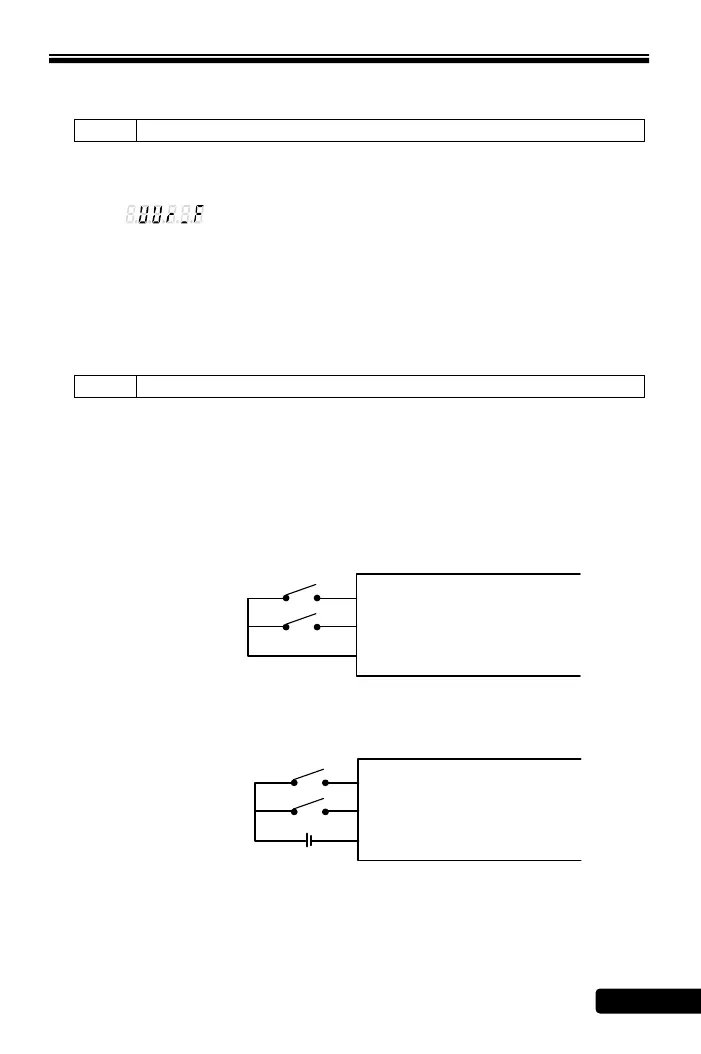Chapter 5 Parameter Setting Description
Chapter 5 Parameter Setting Description
5-1 The Keypad Setup
0: Software version (0041-d)
a. The drives with different software versions cannot execute readout or writing,
otherwise, the parameters will occur error and the keypad ( KP-605) will display
message.
b. Please refer to 1-1-2 ―The description of nomenclature‖.
1: Drive model number.
2: Drive running hours.
3: Drive power supplying time.
4: Software checksum code.
5: Reserved
a. F_001=0
(I). FWD and REV terminals both control the start command and rotation
direction.
(II). Drive stops operation when FWD and REV terminals are simultaneously
open-circuit or short-circuit.
SINK (NPN) mode:
FWD (OFF: stop ON: forward running)
COM
REV (OFF: stop ON: reverse running)
FWD RUN / STOP
REV RUN / STOP
SOURCE (PNP) mode:
FWD (OFF: stop ON: forward running)
COM
REV (OFF: stop ON: reverse running)
FWD RUN / STOP
REV RUN / STOP
-
+
DC 24V
