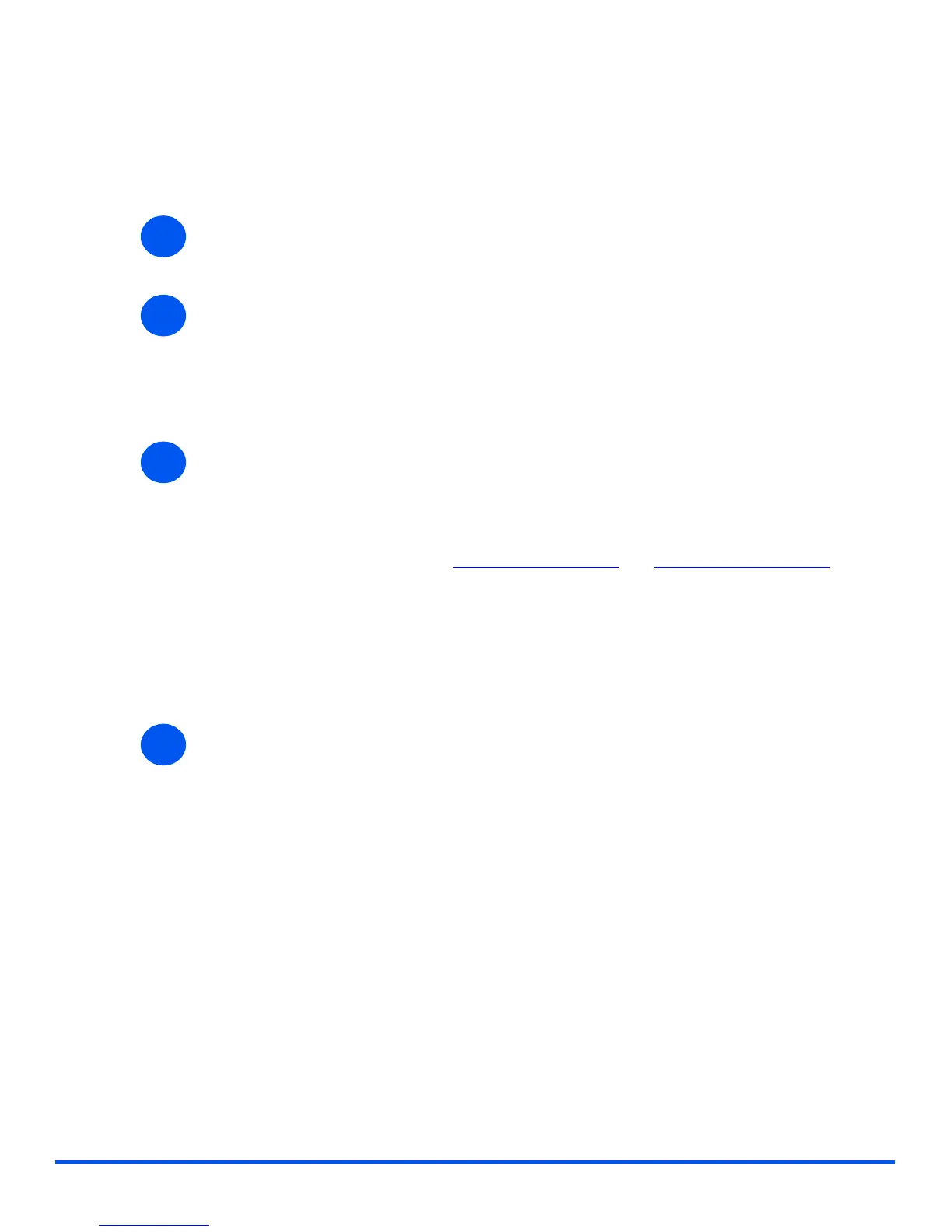Page 2-12 Administratior Guide
Print Driver Installation for Networked Printers
Windows 98/Me/NT V4.0 (Internet Printing Protocol)
Make sure that at least one Network Printer is installed and IPP Configuration of the printer
has been completed. For details refer to “IPP” on page 3-10.
¾ Select [Start], select [Settings], and then select [Printers].
Right-click on the installed Network Printer icon and select [Properties].
¾ For Windows 98/Me, select [Detail] tab, and Click [Add Port].
The [Add Port] screen will be displayed.
¾ For Windows NT V4.0, select [Ports] tab, and Click [Add Port].
The [Print Ports] screen will be displayed.
¾ Select [Other] Radio button.
¾
For Windows 98/Me, select
[Multi Direct Print Type S IPP Port]
, and then click
[OK]
.
For Windows NT V4.0, select
[Multi Direct Print Type S IPP Port]
, and then click
[New Port]
.
Enter the Port name in [Name]. In the [URL] field enter the IP address or hostname of the
printer in the following format: “http://aaa.bbb.ccc.ddd
” or “http://printer-host-name”, where
"aaa.bbb.ccc.ddd" is the IP address of the printer and "printer-host-name" is the printer
name of the printer registered with a DNS server.
For Windows 98/Me, you should click [OK] to finish configuring Internet Printing.
For Windows NT V4.0, you should click [OK] and then [Close] to finish configuring
Internet Printing.
Continue with Test Print on page 2-16.
1
2
3
4
