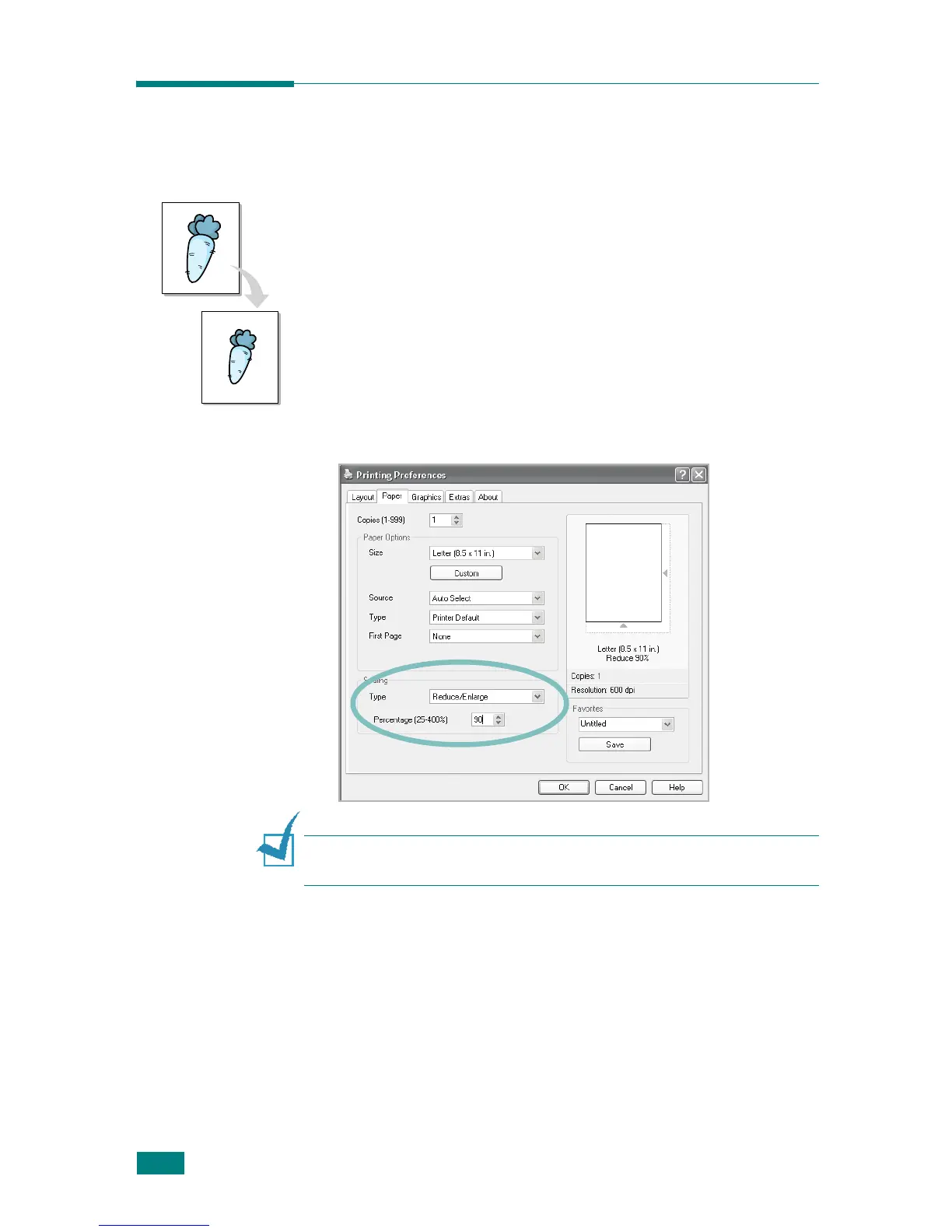P
RINTING
T
ASKS
4.20
Printing a Reduced or Enlarged
Document
You can change the size of a page’s content to appear larger or
smaller on the printed page.
1
To change the print settings from your software application,
access printer properties. See page 4.2.
2
From the
Paper
tab, select
Reduce/Enlarge
on the
Type
drop-down list.
3
Enter the scaling rate in the
Percentage
input box.
You can also click the
or
button.
N
OTE
:
This feature is not available when you select
Poster
or
Multiple Pages per Side
from the
Layout
tab.
4
Click the
Paper
tab and select the paper source, size, and
type.
5
Click
OK
and print the document.
