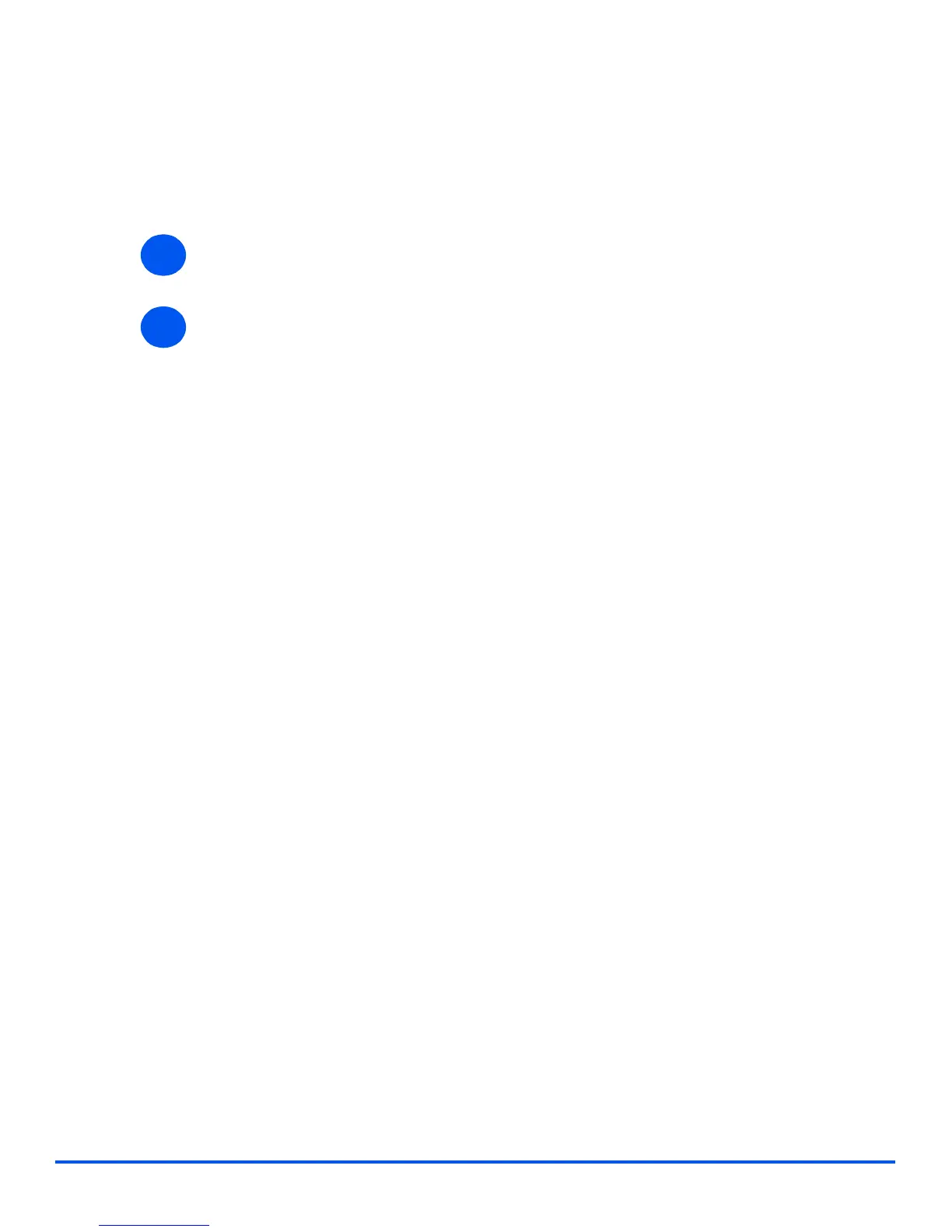Page 4-2 Administratior Guide
Administration Tools
Maintenance using Internet Services
Enabling Internet Services
¾ At a client workstation on the network, launch the Internet Browser.
¾ In the URL field, enter http:// followed by the IP Address of the Aficio BP20N. Then
press the [Enter] key.
Example: If the IP Address is 192.168.100.100, enter the following in the URL field:
http://192.168.100.100
1
2
