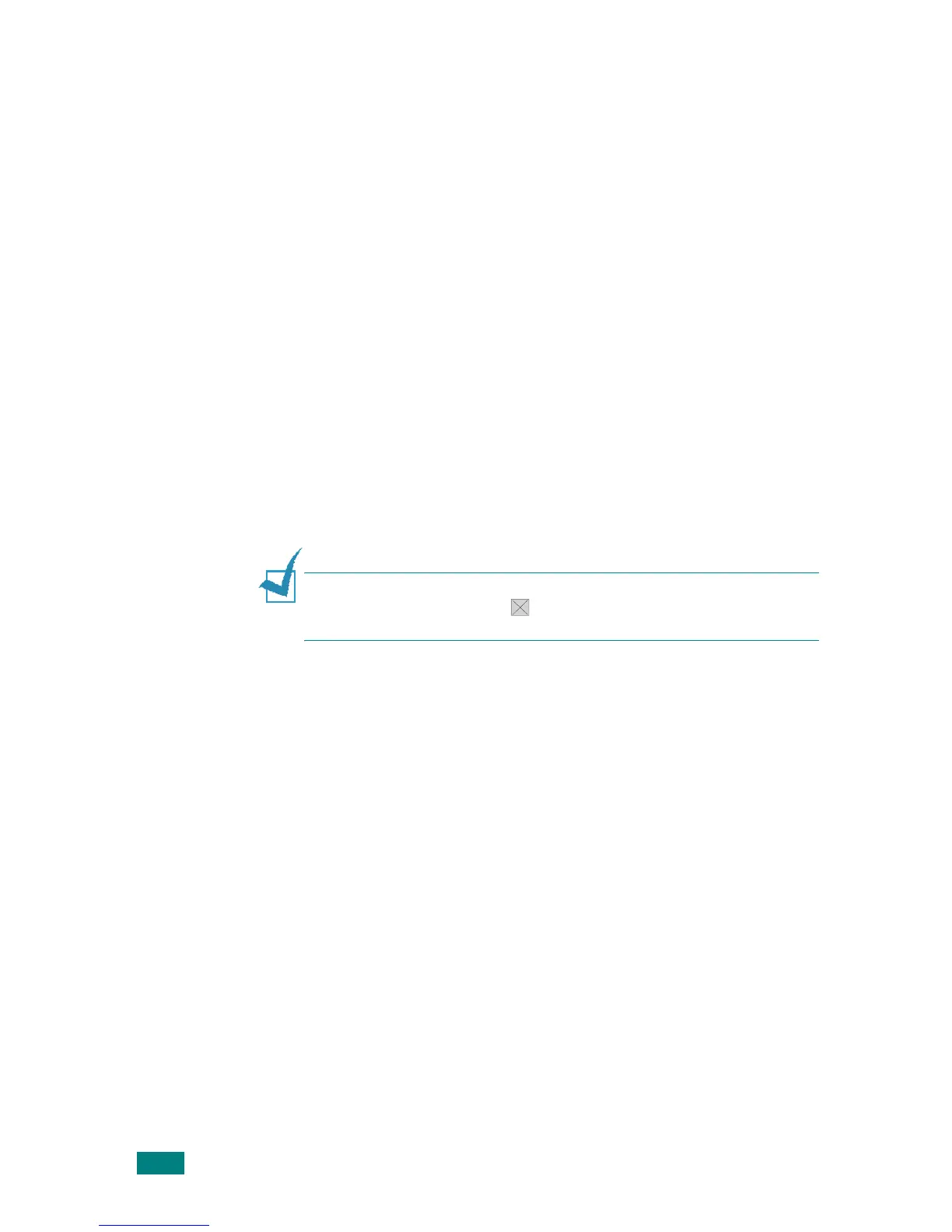2.18
S
ETTING
U
P
Y
OUR
P
RINTER
Installing Printer Software in Windows
System Requirements
Verify the following:
• At least
32 MB
(Windows 9x/Me),
64 MB
(Windows 2000/NT),
128 MB
(Windows XP) or more of RAM is installed on your PC.
• There is at least
300 MB
of free disk space on your PC.
• All applications are closed on your PC before beginning
installation.
• You are using Windows 95, Windows 98, Windows Me,
Windows NT 4.0, Windows 2000, or Windows XP.
• You are using at least Internet Explorer 5.0.
Installing Software for Local Printing
A local printer is a printer directly attached to your computer using the
printer cable supplied with your printer, such as a USB or parallel cable.
If your printer is attached to a network, skip this step and go to
“Installing Software for Network Printing” on page 2.24.
You can install the printer software using the typical or custom method.
N
OTE
: If the “New Hardware Wizard” window appears during the
installation procedure, click in the upper right corner of the box to
close the window, or click
Cancel
.
Typical Installation
This is recommended for most users. All components necessary for
printer operations will be installed.
1
Make sure that the printer is connected to your computer
and powered on.
2
Insert the supplied CD-ROM into your CD-ROM drive.The CD-ROM
should automatically run, and an installation window appears.
