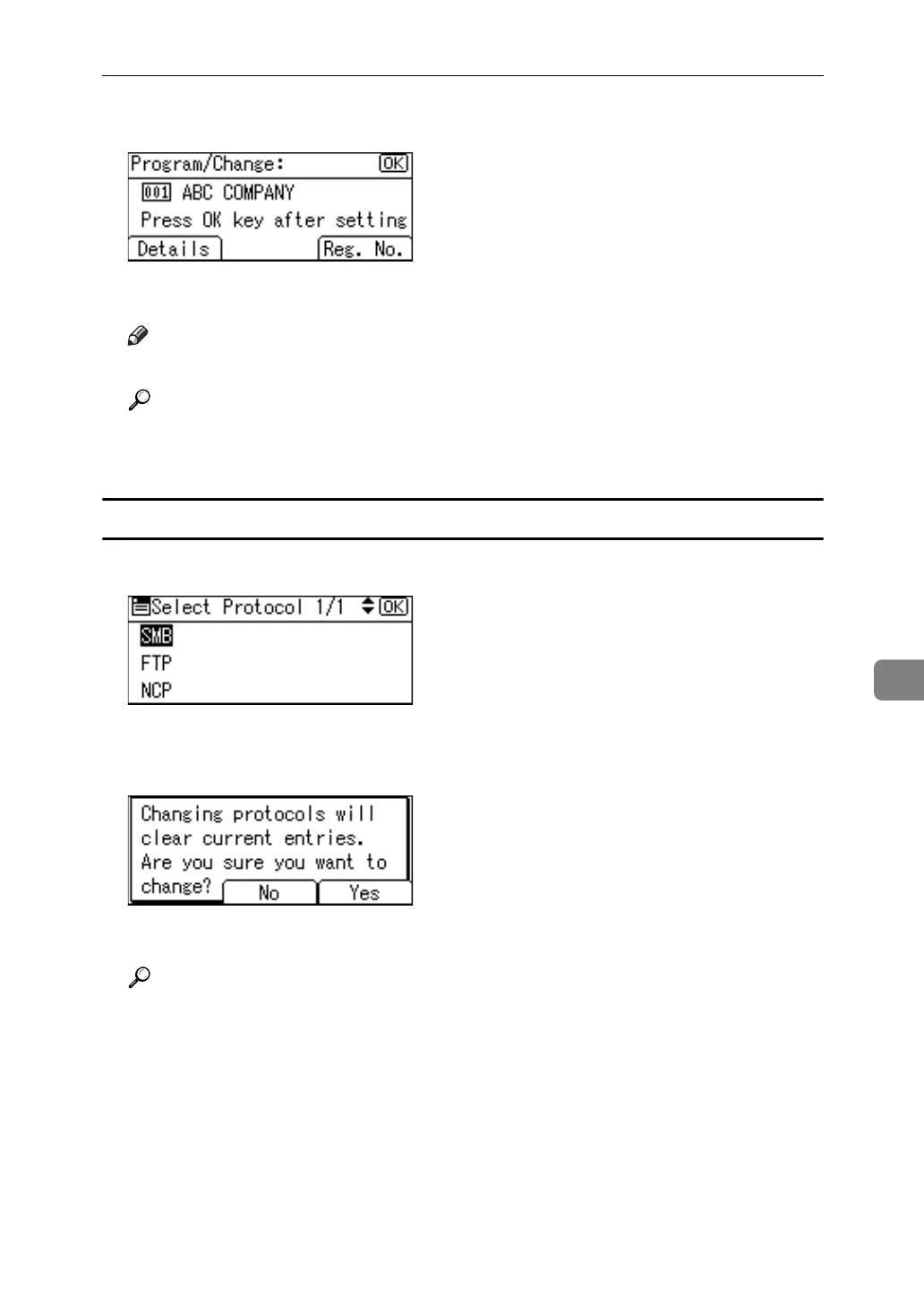Registering Folders
209
7
O Press the {OK} key.
P Press the {User Tools/Counter} key.
Note
❒ To change the name, see "Changing a Registered Name".
Reference
p.140 “Changing a Registered Name”
"Entering Text", About This Machine
Changing the protocol
A Press [SMB] or [NCP].
B A confirmation message appears. Press [Yes].
Changing the protocol will clear all settings made under the previous protocol.
C Enter each item again.
Reference
p.188 “Registering an SMB folder”
