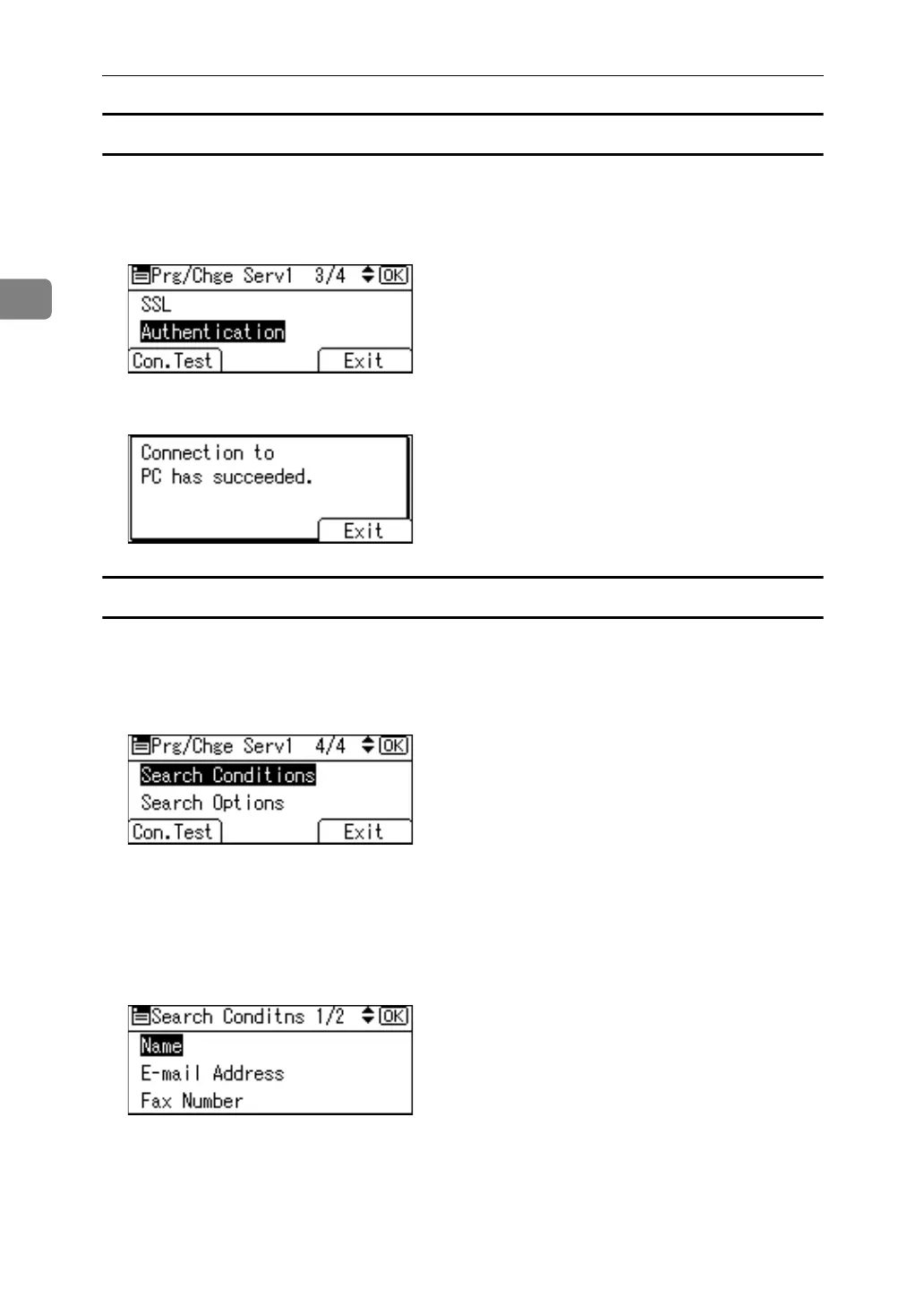System Settings
66
2
Testing the connection
A Press [Con.Test].
Access the LDAP server to check the proper connection is established. Check
authentication works according to the authentication settings.
B Press [Exit].
Setting search conditions
A Select [Search Conditions] using {U} or {T}, and then press the {OK} key.
If the connection test failed, check the settings, and try again.
This function does not check Search Conditions or Search Base.
B Select necessary search items such as [Name], [E-mail Address], [Fax Number],
[Company Name], and [Department Name] using {U} or {T}, and then press the
{OK} key.
You can enter an attribute as a typical search keyword. Using the entered at-
tribute, the function searches the LDAP server's Address Book.
