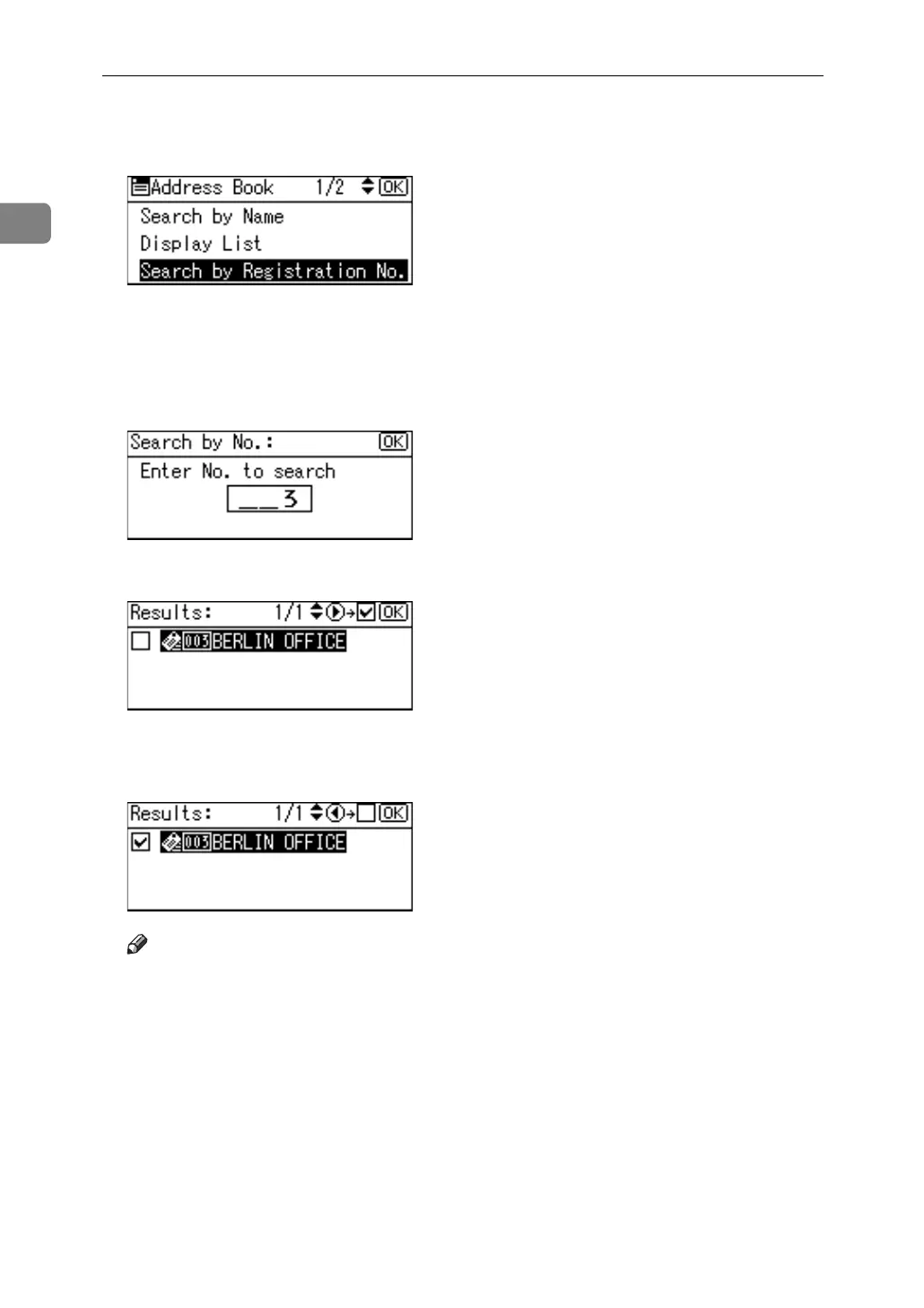Sending Scan Files by E-mail
18
1
B Press the {U} or {T} key to select [Search by Registration No.], and then press
the {OK} key.
C Use the number keys to enter the three-digit number assigned to the desti-
nation, and then press the {OK} key.
Example: To enter 003
Press the {3} key, and then press the {OK} key.
D Press the {V} key.
The check box on the left side of the selected destination is selected.
E Press the {OK} key.
Note
❒ If under [System Settings], [LDAP Search] is set to [On], a screen to select a
search object appears when you press the {Search Destination} key. On the
screen, select [Search Address Book], and then press the {OK} key.
