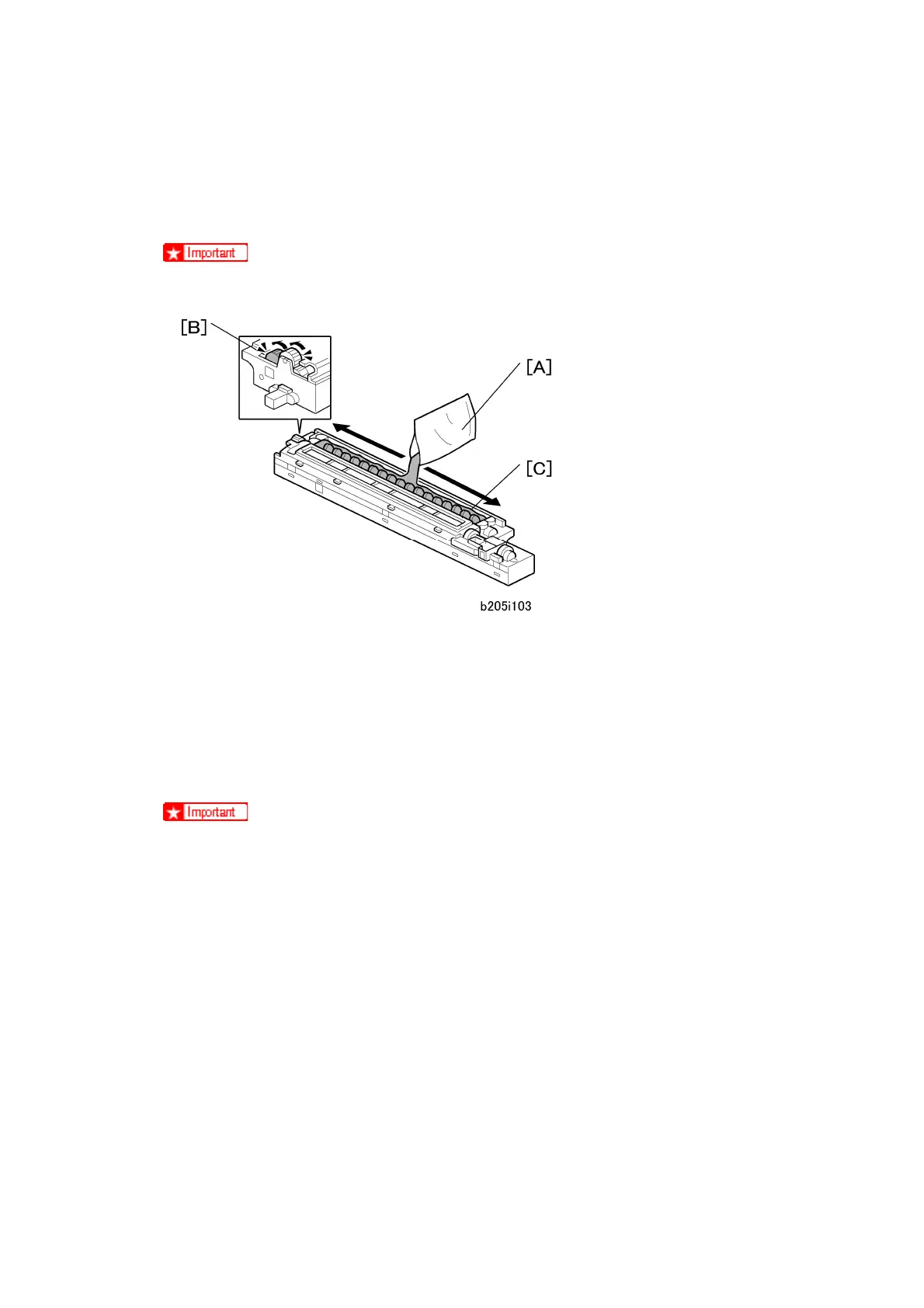Copier Installation
D017/D018/D019/D020 1-10 SM
5. Remove the front screw [A] ( x1)
6. Remove the rear screws [B] ( x2)
7. Release the rear tab [C] then front tab [D], then separate the top and bottom.
Be sure to release the rear tab first and the front tab second.
8. Open the developer pack [A].
9. While turning the black gear [B], slowly move the pack left and right and pour half of
the developer over the auger [C].
10. Continue to turn the black gear until the developer is level.
11. While continuing to turn the black gear, slowly move the pack left and right and pour
the remaining half of the developer over the auger until the developer is level.
Be careful. Do not spill developer on the gears and sponges.
If you accidentally spill developer on the gears or sponges, remove it with a
magnet or the tip of a magnetized screwdriver.
