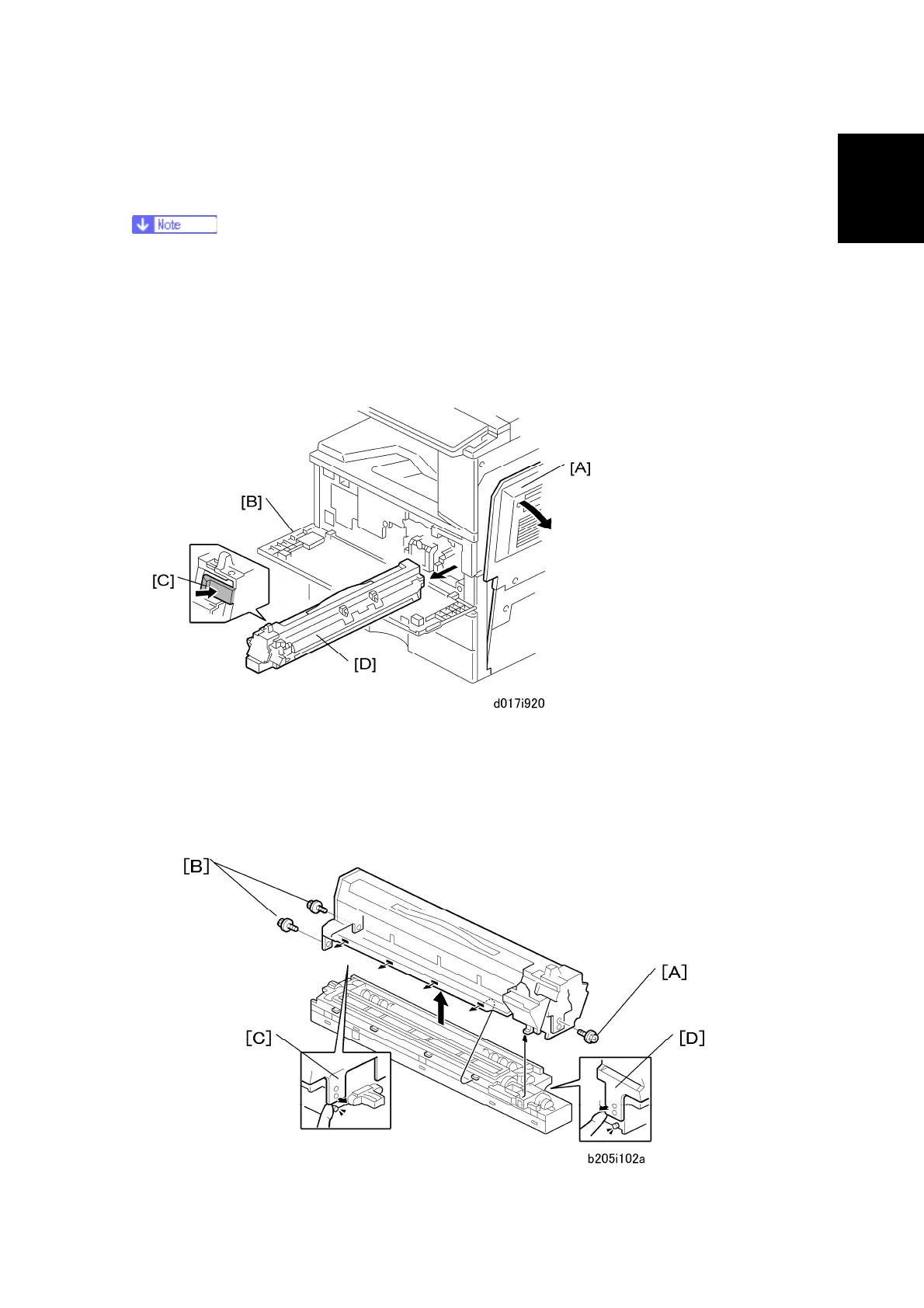Copier Installation
SM 1-9 D017/D018/D019/D020
Installation
If the optional paper tray or the optional LCT is going to be installed now, put the copier on
the paper tray unit or the LCT first, then install these options, then install the copier.
Keep the shipping retainers after installing the machine. They will be reused if the
machine is moved to another location in the future.
1. Remove the tapes and the shipping retainer on the exterior of the copier.
2. Install the end fence.
Developer
1. Spread the vinyl sheet provided with the developer kit on a flat surface.
2. Open the right door [A].
3. Open the front door [B].
4. Push the latch [C] and remove the PCU [D].
