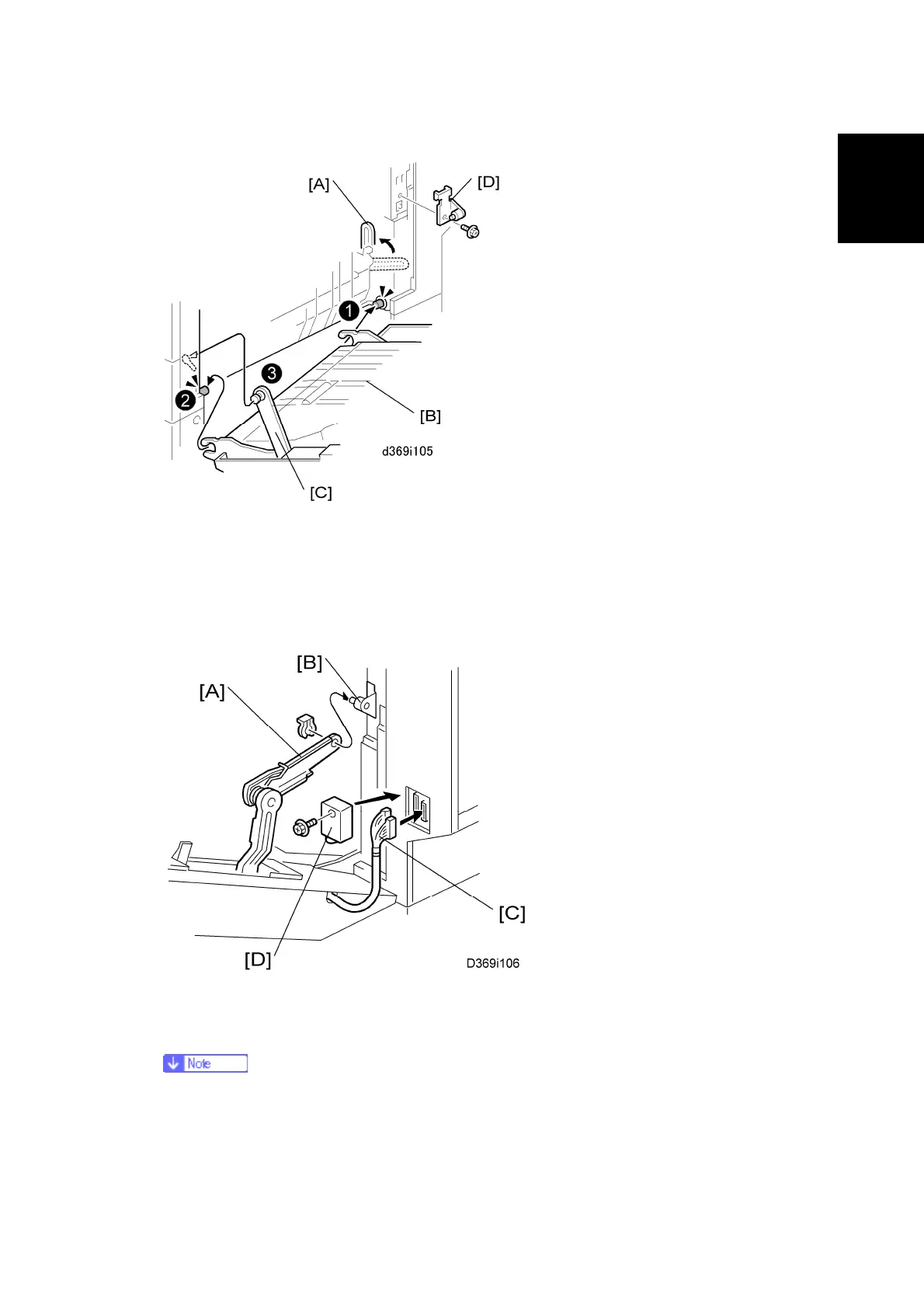Duplex Unit (D369)
SM 1-41 D017/D018/D019/D020
Installation
7. Turn up the rear link [A] of the main machine.
8. Install the duplex unit [B].
9. Attach the front link [C] of the duplex unit to the main machine.
10. Install the bracket [D] ( x 1).
11. Attach the link [A] to the shaft [B] and secure it with the clip.
12. Connect the cable [C] and install the connector cover [D] ( x 1).
These last steps are not required if the 1-Bin Tray has been installed.
