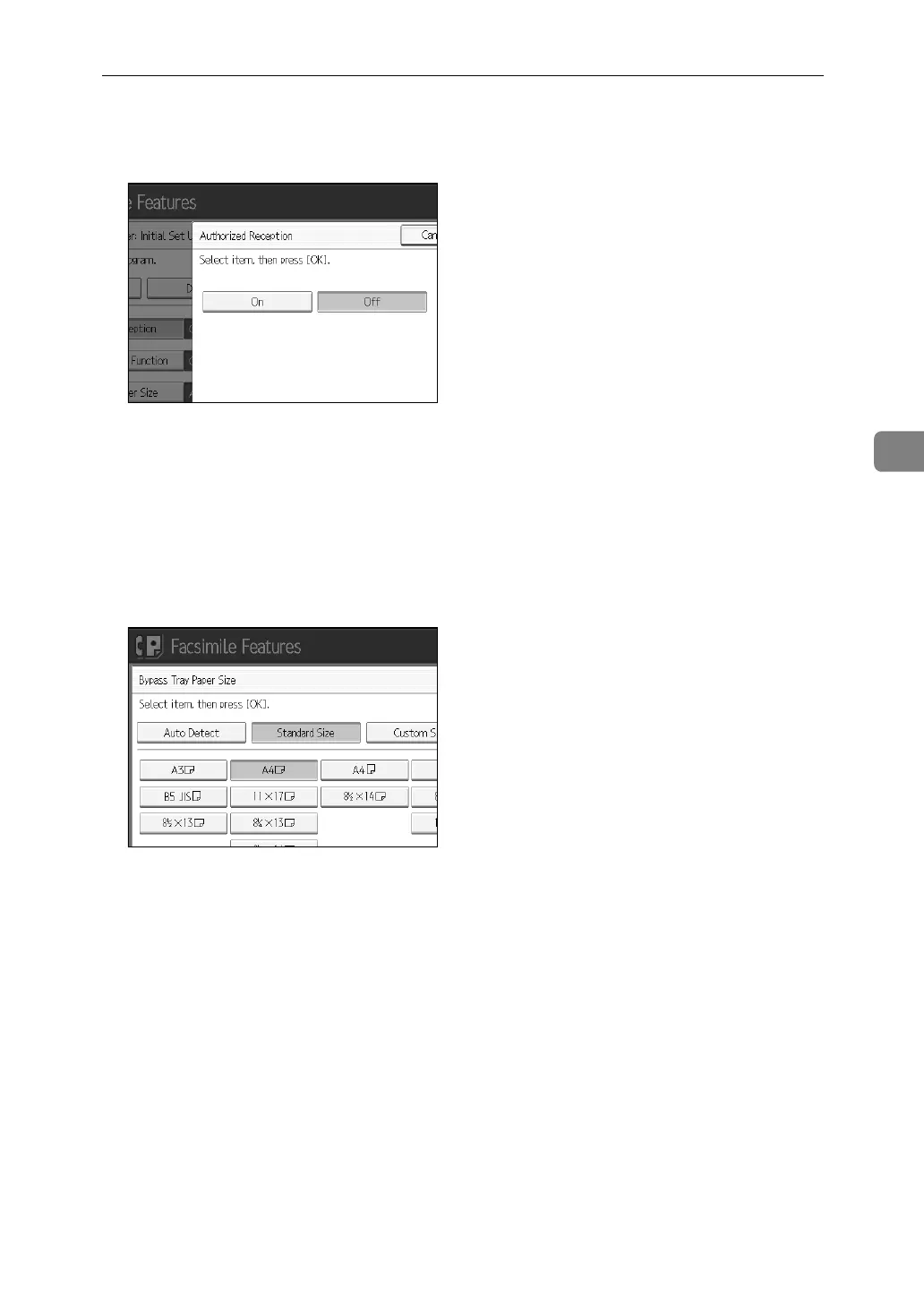Special Senders to Treat Differently
171
4
G Press [On] or [Off], and then press [OK].
The illustration shows the "Authorized RX" display as an example.
H To program Bypass Tray Paper Size, press [Bypass Tray Paper Size].
You can select a size from [Auto Detect], [Regular Size], or [Custom Size].
If you select [Auto Detect], proceed to steps
I
and
N
.
If you select [Regular Size], proceed to steps
I
,
J
and
N
.
If you select [Custom Size], proceed to steps
I
and
K
to
N
.
I Select the size you want to program.
If you select [Regular Size], select a paper size displayed, and then proceed to
step
N
.
If you select [Custom Size], proceed to step
K
.
J Select the size you want to program from the sizes shown.
K Make sure that [Vertical] is selected.
