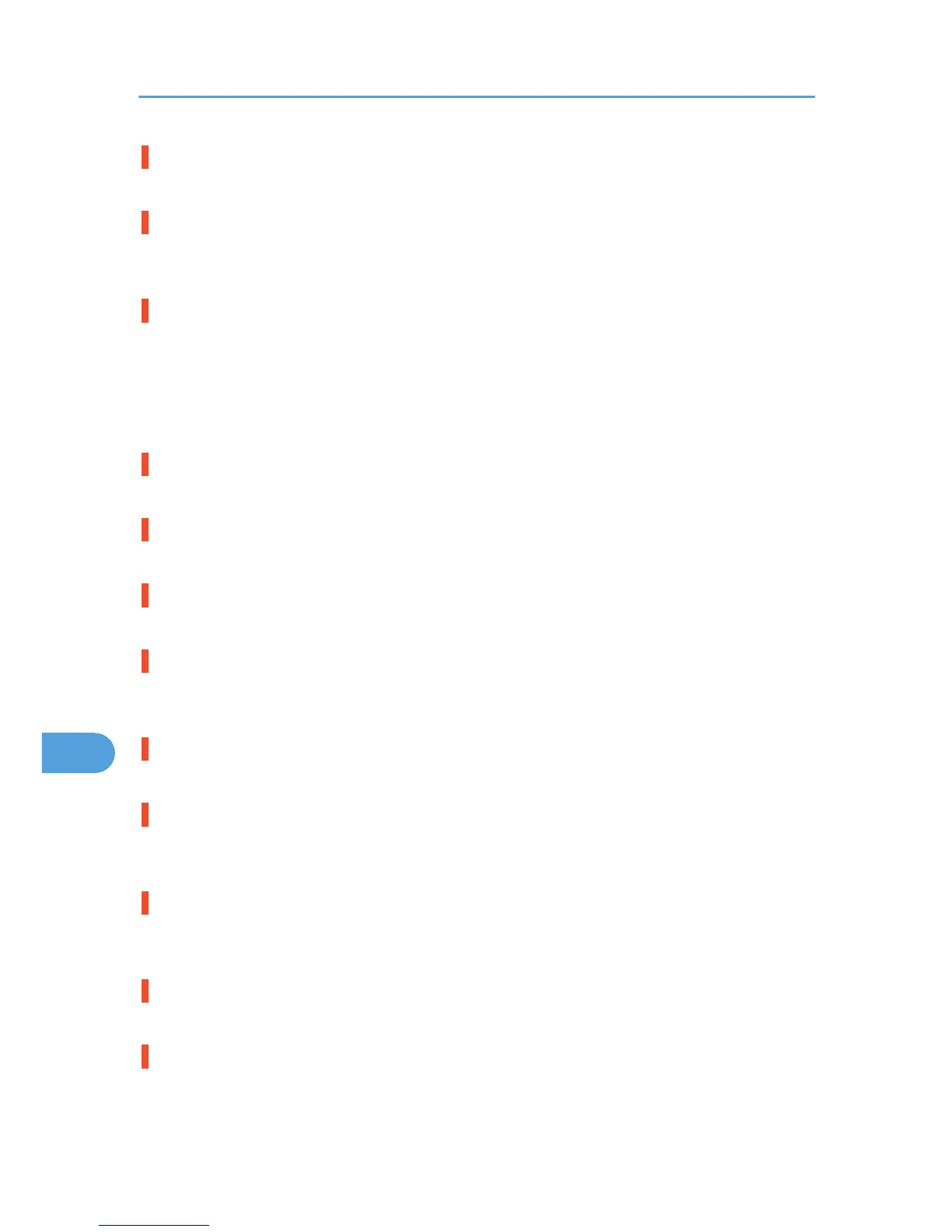Check @Remote Line
Check the connection status of @Remote Line.
Check network/ settings.(103/203)
The IP address setting is incorrect. Check the IP address, subnet mask, and gateway address. For details,
see p.79 "Ethernet Configuration".
Connect failed:WirelessCard Turn power off, check card.
Check there is a wireless LAN board installed.
Check that it is a supported board. If it is, check it is installed correctly.
Install the correct board properly.
For details, see p.54 "Installing the Interface Units".
Cover Open
Close the cover indicated on the control panel.
Current wireless card is not WPA compatible. (###)
The wireless LAN you are using is not compatible with WPA.
Device access violation may have occurred. Contact the administrator.
An attempt was made to access the printer from outside of the network.
Duplex mode is in off position for (tray name)
The duplex mode for the indicated tray is off; you can only use one-sided printing. Press [Change] to change
the tray's settings, press [Job Reset] to reset the job, or press [FormFeed] to force printing.
Empty the punch receptacle.
The punch unit's punch receptacle is full. Empty the receptacle.
Ethernet Board Error
An error on the Ethernet board is detected. Pull out and then re-install the controller board. If the problem
persists, contact your sales or service representative.
Failed to connect to server for Remote Diagnostics.
The printer cannot communicate with Remote Communication Gate. Check the connection to the Remote
Server Gate.
Finisher Booklet Tray is full. Remove the paper.
The finisher booklet tray is full. Remove the paper from the tray.
Finisher Error.Power OFF/ON/ Error recurs, call service.
An error has occurred in the finisher unit. Turn the power off, and then on again. If the error recurs, contact
your sales or service representative.
9. Troubleshooting
200
