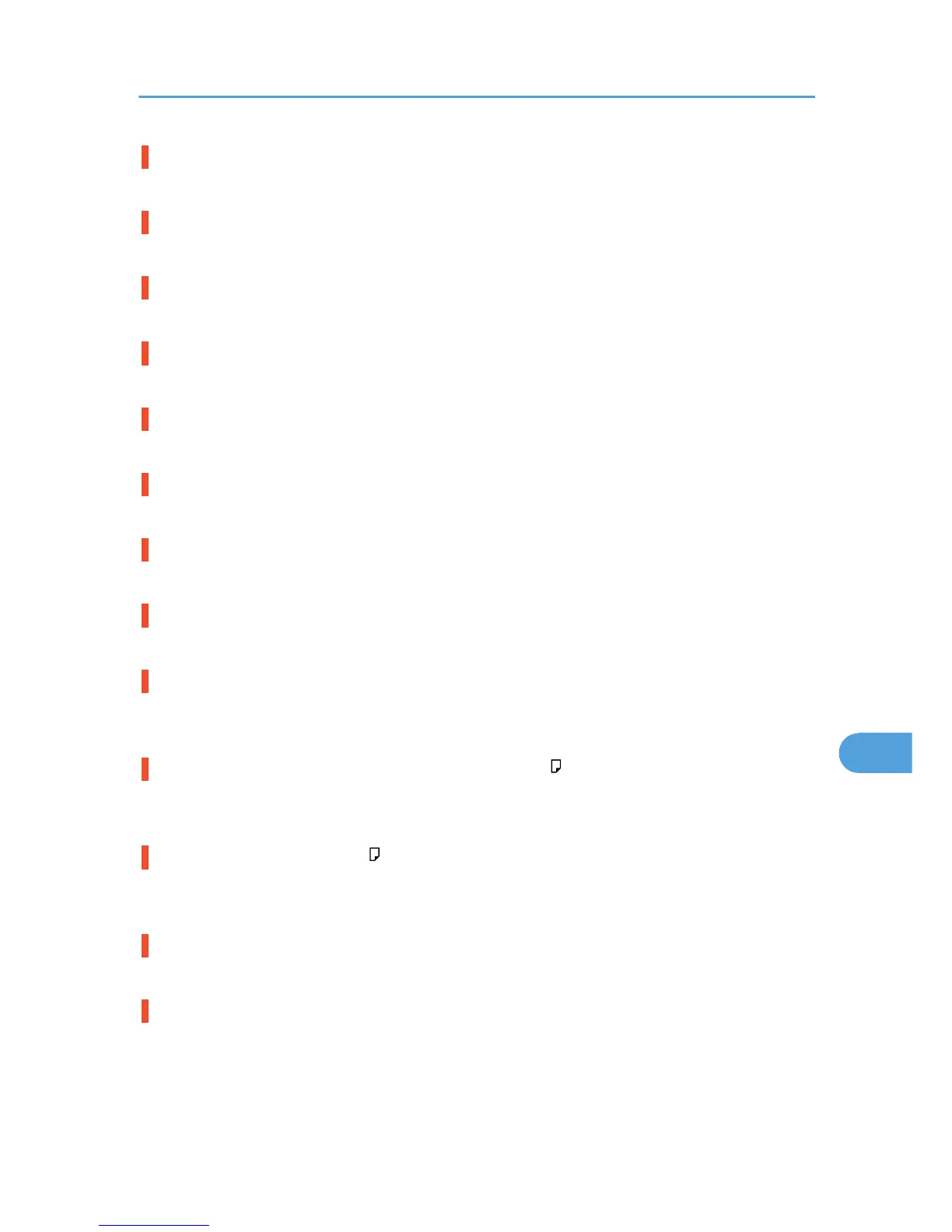Finisher Shift Tray Error.
An error has occurred in the shift tray motor. Contact your sales or service representative.
Finisher Shift Tray is full. Remove the paper.
The finisher shift tray is full. Remove the paper from the tray.
Finisher Upper Tray is full. Remove the paper.
The finisher upper tray is full. Remove the paper from the tray.
Hole punch receptacle is full. Empty it.
The hole punch receptacle is full. Empty the receptacle.
Independent-supply toner
Independent-supply toner is set. Use toner recommended for this printer.
IPv6 Address already exists Link-local Address (109/209)
The same IPv6 address already exists. Contact your network administrator.
IPv6 Address already exists Stateless Address (109/209)
The same IPv6 address already exists. Contact your network administrator.
IPv6 Address already exists Manual Config. Address (109/209)
The same IPv6 address already exists. Contact your network administrator.
LCT Error. Power Off/On. Error recurs, call service.
An error has occurred in the LCT unit. Turn the power off, and then back on again. If the error recurs, contact
your sales or service representative.
Load paper in (tray name) or [Cancel] to FormFeed. A4 (Recycled)
There is no paper in the specified tray. Load the specified paper in the tray, press [Job Reset] to reset the
job, or press [FormFeed] to force printing.
Load paper in (tray name) A4 (Recycled)
There is no paper in the specified tray. Load the specified paper in the tray, press [Job Reset] to reset the
job, or press [FormFeed] to force printing.
Login failed due to user lockout. Please contact the administrator.
Login failed because the wrong password was repeatedly used for login.
Option RAM Error
The printer cannot detect an optional SDRAM module. It may be incorrectly installed.
Check if it is installed properly.
For details about installing the unit, see p.45 "Installing the Memory Expansion Units".
Error and Status Messages that Appear on the Control Panel
201
