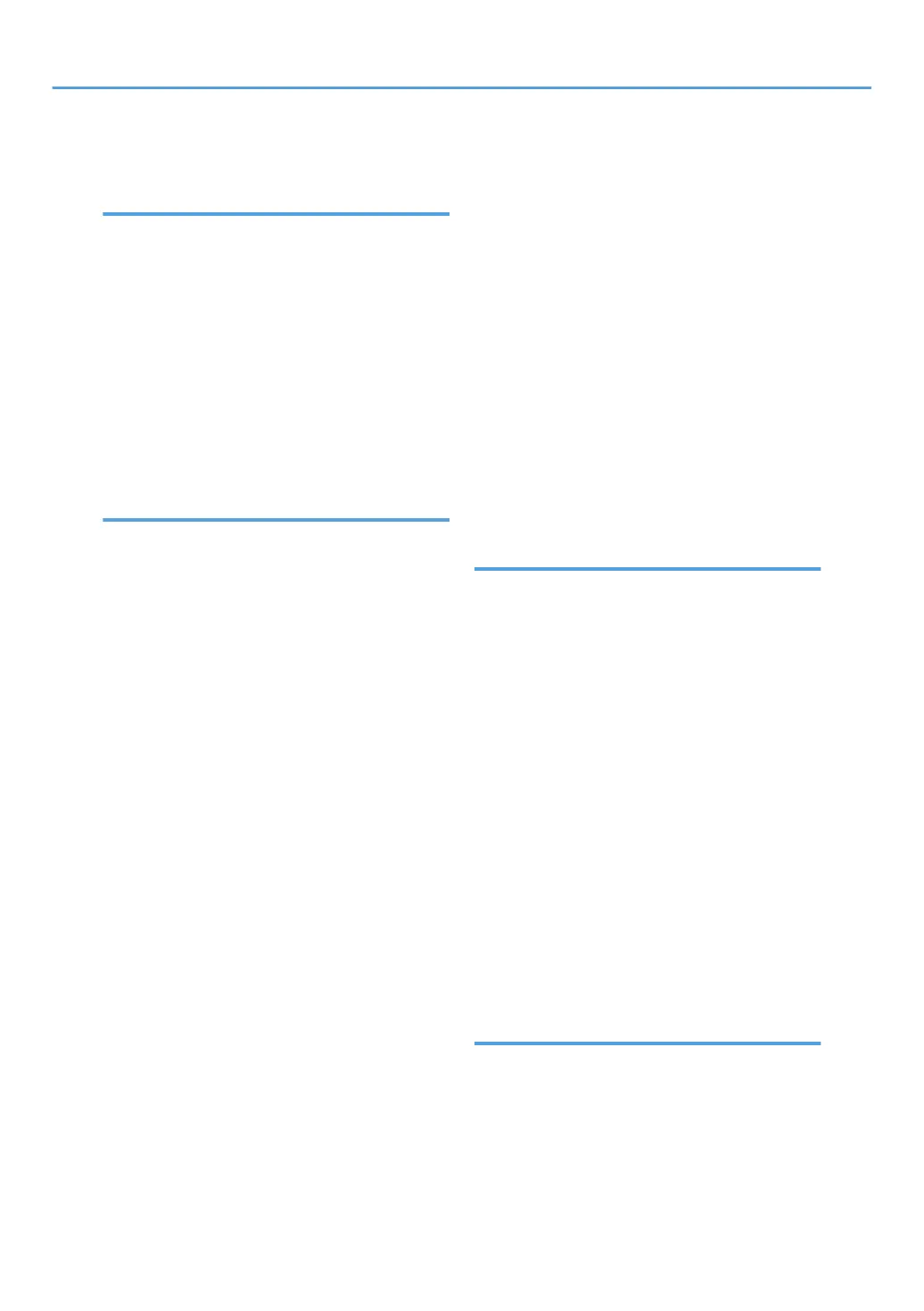Program key...........................................................55
R
Receiving File indicator.........................................56
Recommended paper sizes and types.................89
Reduce...................................................................10
Reducing costs.......................................................41
Register...................................................................45
Registering destinations.........................................43
Regulations.............................................................37
Removing a USB memory.....................................74
Removing an SD card...........................................73
Replacing toner...................................................100
Right tray..........................................................50, 52
S
Safety information.................................................21
Safety labels..........................................................29
Safety precautions to be followed.......................21
Sample Copy key..................................................55
Sample Print...........................................................11
Saving color copies............................................116
Saving paper.........................................................10
Scan files................................................................42
Scanner............................................................15, 65
Scanning color originals.......................................46
ScanRouter......................................................15, 75
SD card............................................................72, 73
Searching by keyword..........................................45
Searching by what you want to do......................41
Security functions...................................................15
Sending faxes when toner has run out..............102
Sending scan files by e-mail.................................15
Sending scan files by Scan to Folder...................15
Sending scanned documents when toner has run
out.........................................................................102
Simplified display..................................................58
Simplified Display key....................................55, 58
Size notation..........................................................20
Sleep mode............................................................36
SmartDeviceMonitor for Admin...........................75
SmartDeviceMonitor for Client.............................76
SMB folder.............................................................45
Smell.....................................................................115
Software included on the CD-ROM..................129
Sort.........................................................................10
Space required for the machine........................119
Specifications..........133, 137, 138, 140, 141, 142,
143, 144, 145, 146
Specifying the paper size.....................................83
Stamp.....................................................................10
Standard TCP/IP...................................................47
Staple......................................................10, 11, 103
Start key.................................................................55
Stop key.................................................................55
Stored Print.............................................................11
Storing paper.........................................................98
Storing received documents.................................12
Symbols..................................................................19
System Reset..........................................................66
T
Telephone equipment............................................39
Text..............................................................105, 106
Thick paper......................................................89, 95
Toner.....................................................99, 100, 102
Total counter........................................................126
Trademarks..........................................................147
Tray 1...............................................................50, 89
Tray 2.....................................................................90
Tray 2 right cover..................................................51
Tray 3.....................................................................90
Tray 4.....................................................................90
Turning off the main power...................................69
Turning off the power......................................67, 68
Turning on the main power...................................67
Turning on the power......................................67, 68
TWAIN driver......................................................130
Two-sided paper...................................................79
Two-Sided Print......................................................41
U
Unauthorized copy prevention............................17
Unusable paper.....................................................96
Upper right cover..................................................50
USB.........................................................................47
USB memory.............................................72, 73, 74
Used toner...........................................................102
152
