
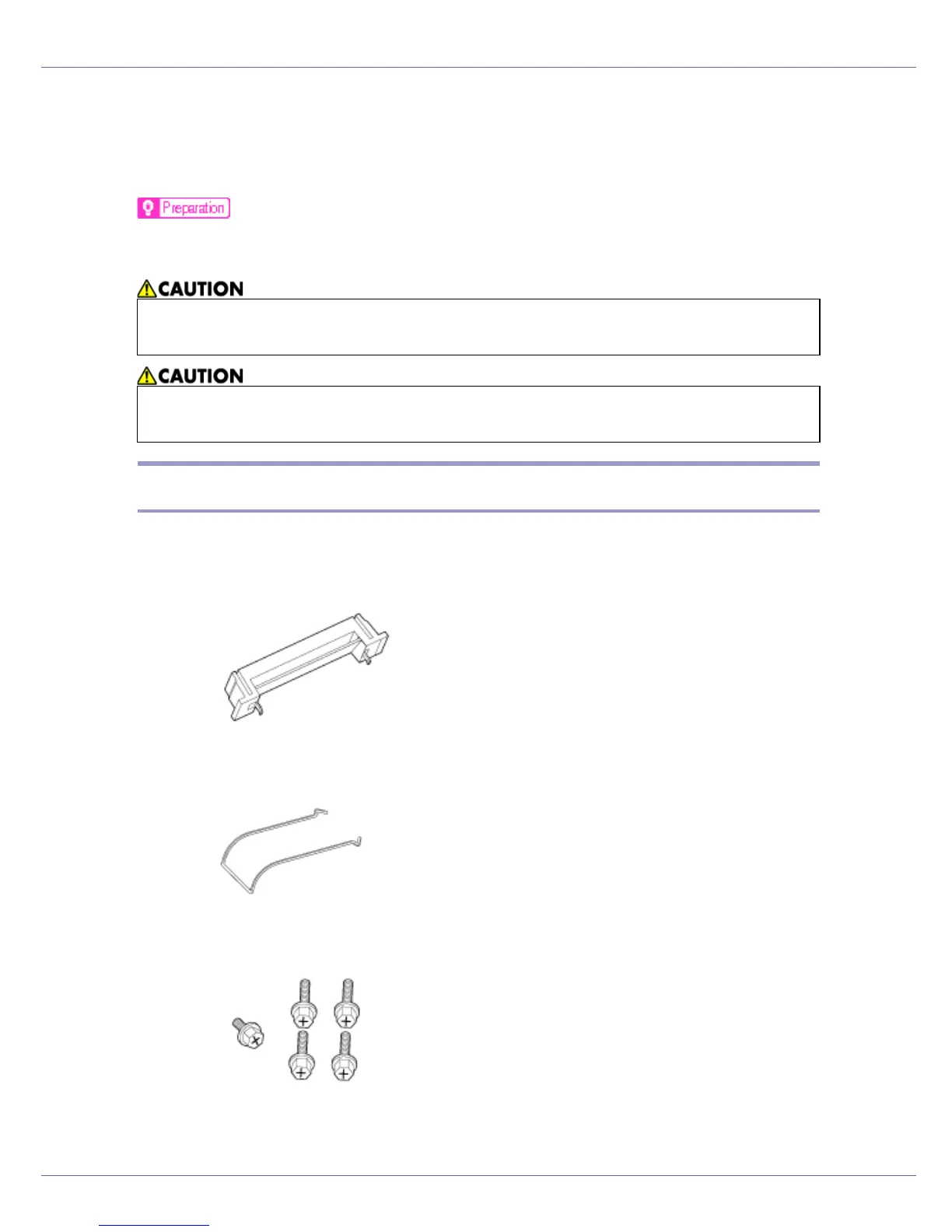 Loading...
Loading...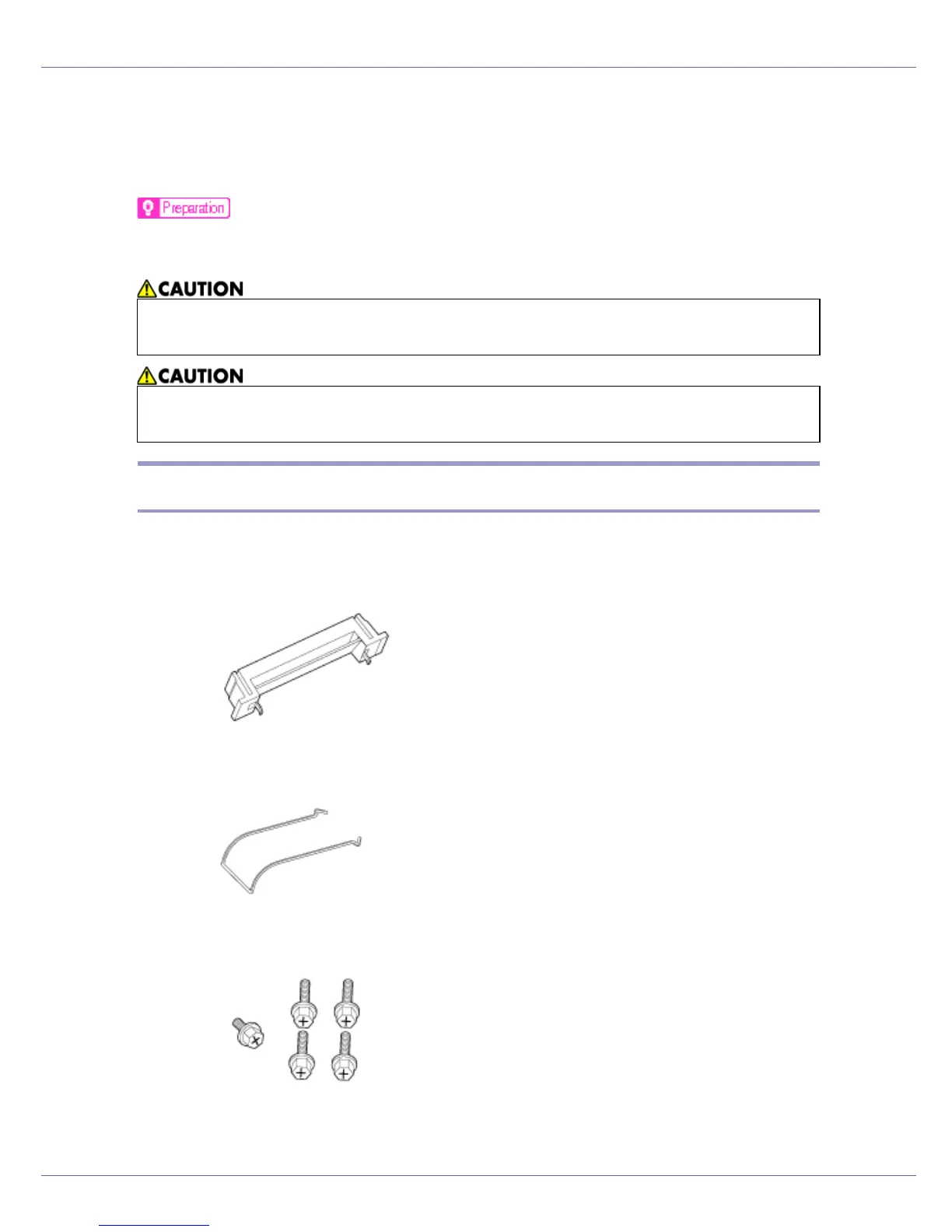
Do you have a question about the Ricoh C7528 and is the answer not in the manual?
| Print Speed (Color) | 28 ppm |
|---|---|
| Print Speed (Black & White) | 28 ppm |
| Maximum Print Resolution | 1200 x 1200 dpi |
| Standard Paper Capacity | 1, 200 sheets |
| Operating System Compatibility | Windows, macOS, Linux |
| Network Connectivity | Ethernet, Wi-Fi |
| Connectivity | USB 2.0, Ethernet, Wi-Fi |
| Duplex Printing | Yes |
| Supported Media Sizes | A3, A4, A5, A6, B5, Envelopes |
| Supported Media Types | Plain, Recycled, Thick, Envelopes |
| Memory | 4 GB |
| Weight | 75 kg |