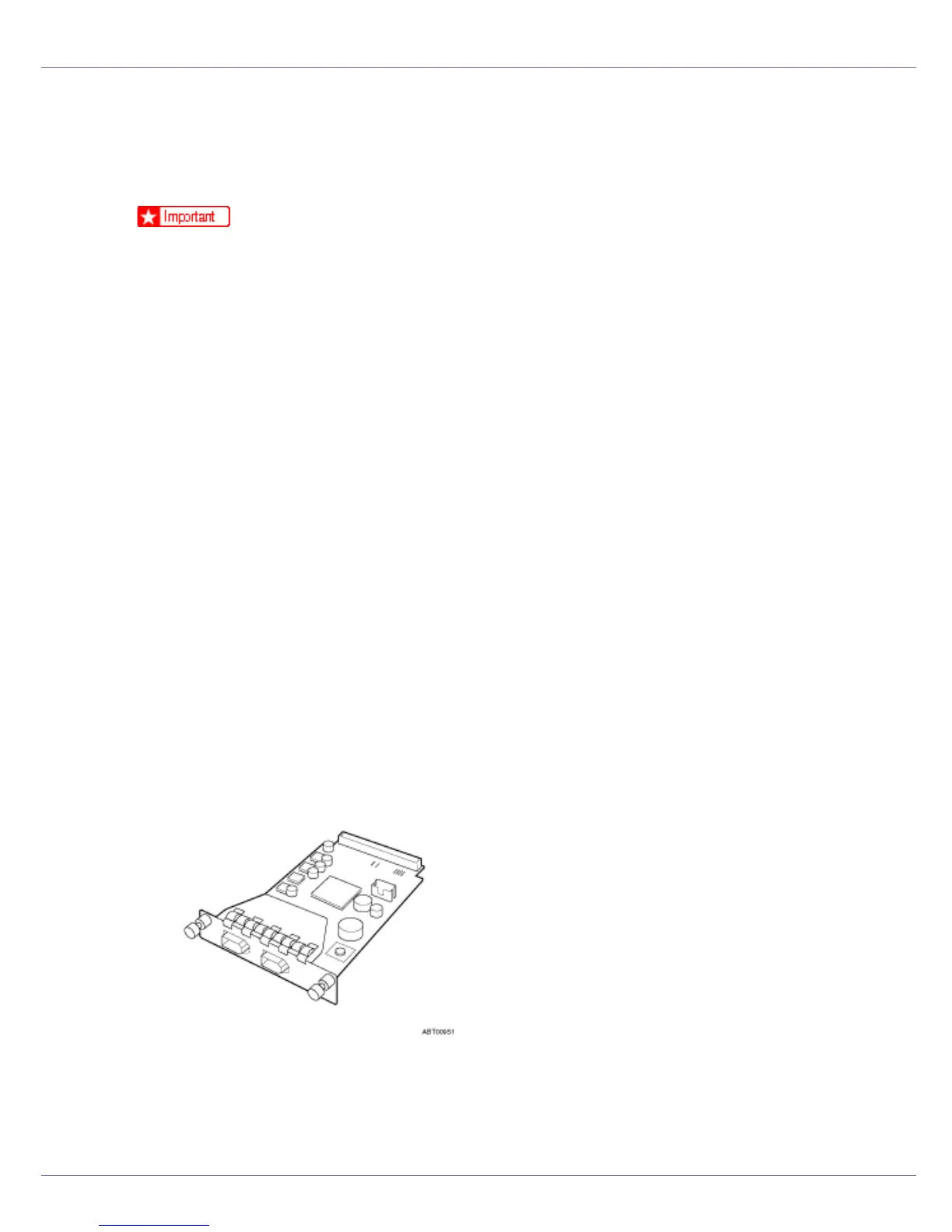Installing Options
94
Attaching IEEE 1394 Interface Board Type
B
❒ The IEEE 1394 interface board uses “IP over 1394” and “SCSI print”. Oper-
ating system-compatible connection methods are as follows (IEEE 1394 can-
not be used with Windows 95/98 and Windows NT 4.0):
•Windows Me
IP over 1394 is available.
• Windows 2000
SCSI print is available.
• Windows XP or Windows Server 2003
Both IP over 1394 and SCSI print are available.
❒ Under Windows 2000, the IEEE 1394 interface board can only be used with
Service Pack 1 or later. The client cannot install the printer driver without us-
ing an account that has administrators access rights.
❒ Before touching the IEEE 1394 interface board, ground yourself by touching
something metal to discharge any static electricity. Static electricity can dam-
age the IEEE 1394 interface board.
❒ Do not plug or unplug the 1394 interface cable while installing the printer driv-
er.
❒ Use the IEEE 1394 interface cable that comes with IEEE 1394 interface
board.
❒ Do not subject the IEEE 1394 interface board to physical shocks.
A Check the contents of the box.
❖ IEEE 1394 Interface Board Type B
