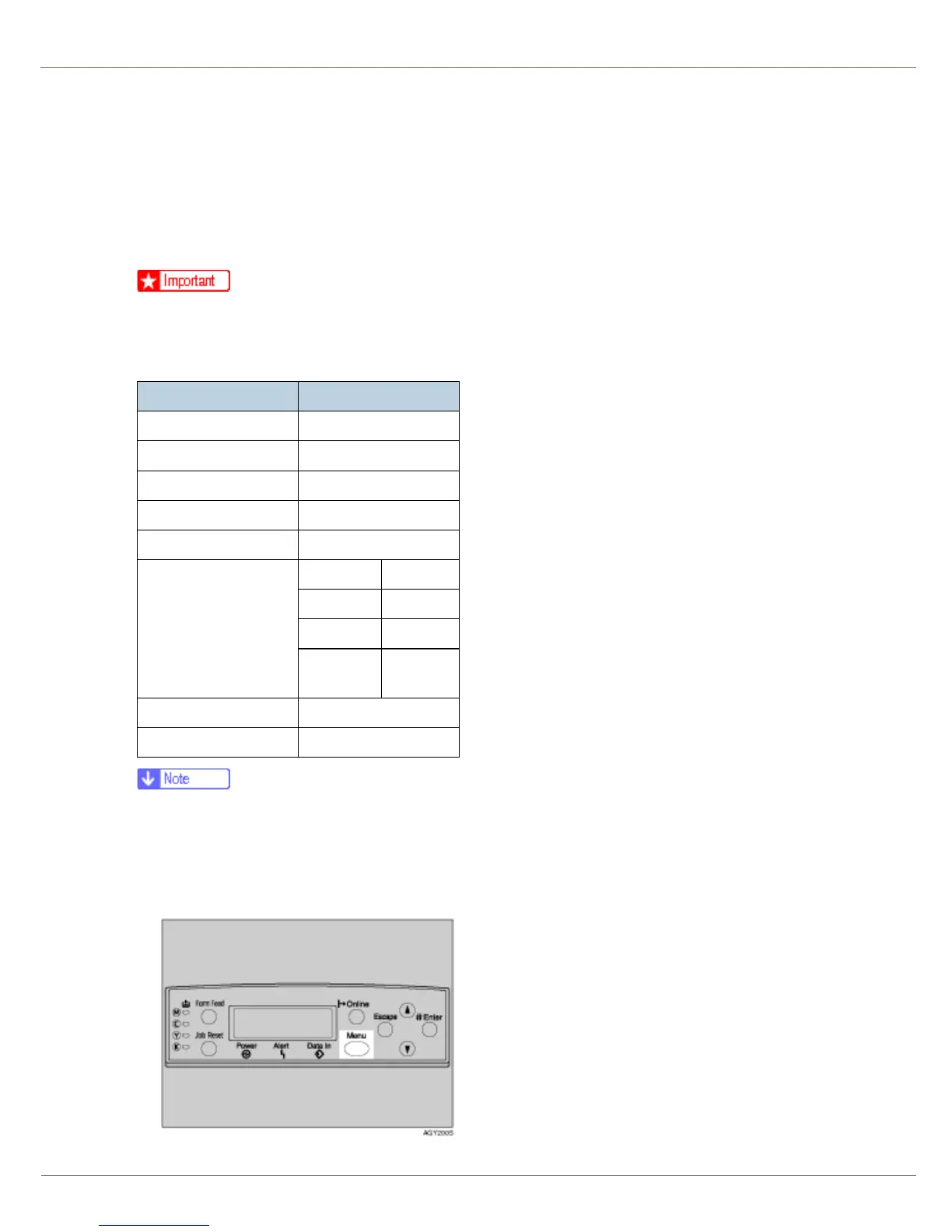G1307525_1.00 Copyright © 2005 123
Configuration
Ethernet Configuration
Make the following network settings according to the network interface you are
using.
You can use SmartDeviceMonitor for Admin or a Web browser to make IP ad-
dress-related settings in a TCP/IP-capable environment.
❒ Configure the printer for the network using the control panel.
❒ The following table shows the control panel settings and their default values.
These items appear in the [Host Interface] menu.
❒ If DHCP is in use, “IP Address”, “Subnet Mask”, and “Gateway Address” are
all set automatically.
❒ Make this setting only when it is necessary. See Software Guide.
A Press the {Menu} key.
Setting Name Value
DHCP On
IP Address 011.022.033.044
Subnet Mask 000.000.000.000
Gateway Address 000.000.000.000
Frame Type (NW) Auto Select
Active Protocol TCP/IP Active
NetWare Active
SMB Active
Apple-
Talk
Active
Ethernet Speed Auto Select
LAN Type Ethernet
