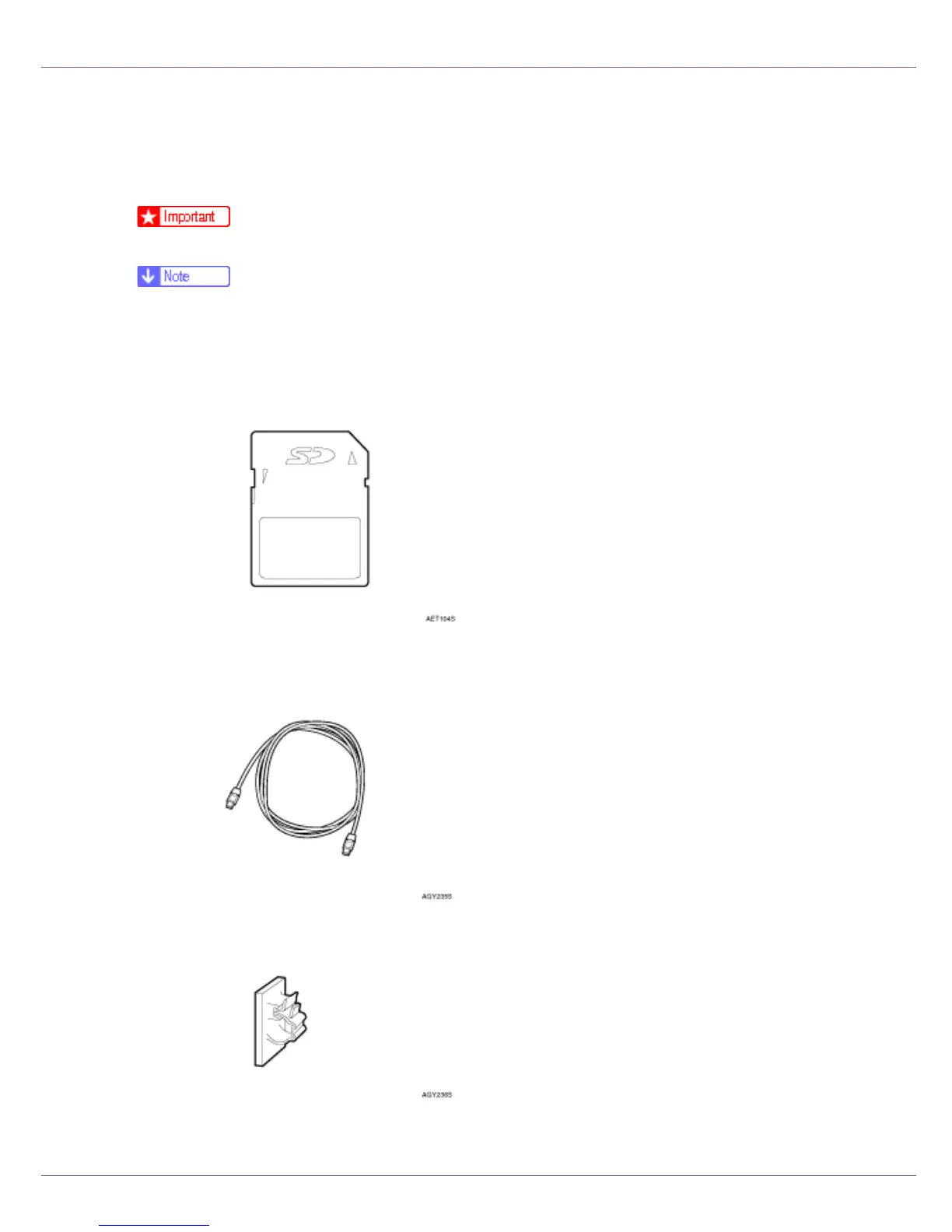Installing Options
99
Attaching Camera direct print card Type
7300
❒ Protect the camera direct print card from physical shocks.
❒ Use the under slot for the camera direct print card.
A Check the package contains the following:
❖ Camera direct print card Type 7300
❖ USB Cable
❖ Cable hook
B Turn off the power, and then unplug the power cable.
