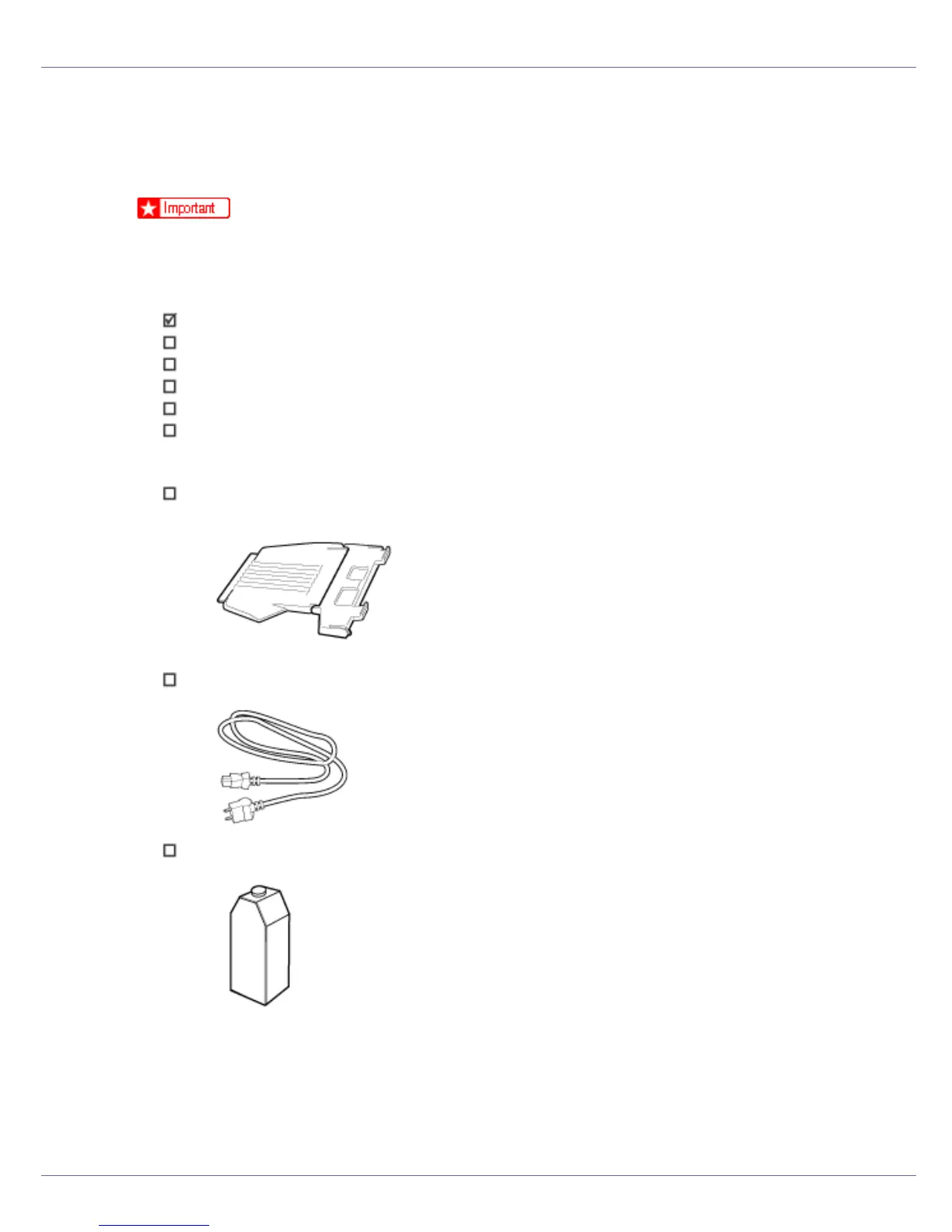Setting Up
25
Checking the Contents of the Box
Follow the procedure below to verify the items that come with the printer.
❒ Ensure that the box contains all items listed below. If there are any missing or
defective items, contact your sales representative.
❖ Manuals and CD-ROMs
Setup Guide (This manual)
Maintenance Guide
CD-ROM “Printer Drivers and Utilities”
CD-ROM “Display-Version Manuals (HTML)”
CD-ROM “Print-Version Manuals (PDF)”
CD-ROM “Document Management Utility”
❖ Parts
External Tray
Power Cable
Black Toner Cartridge (K)
