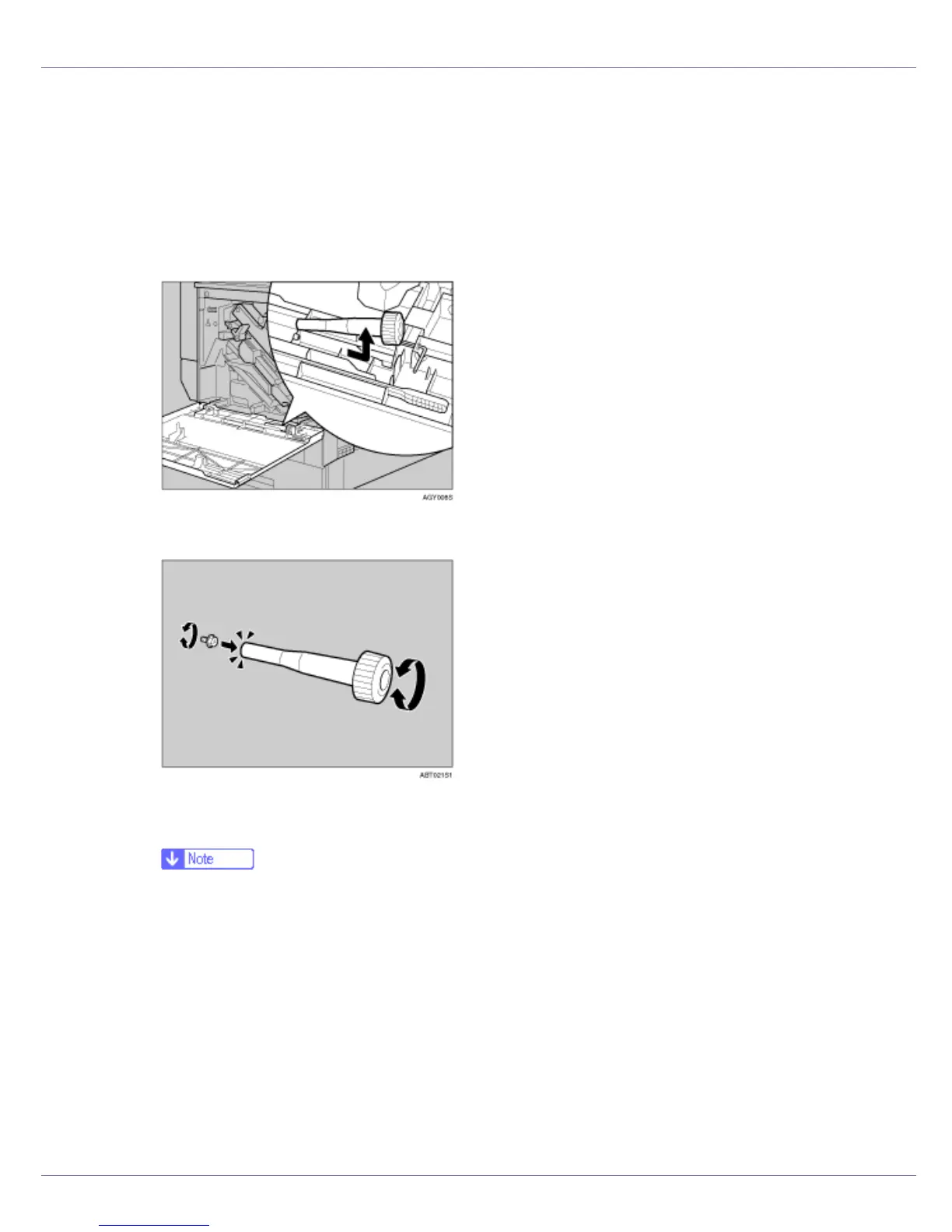Installing Options
54
Using the Screwdriver
The special screwdriver used for attaching options is attached to the inside of the
front cover.
A Open the printer’s front cover, and then remove the provided screwdriv-
er.
B Insert the screw into the screwdriver.
By pushing the screw into the screwdriver, you can work without having to
worry about dropping the screw.
❒ After using the screwdriver, return it to its original position on the inside of
the front cover.
