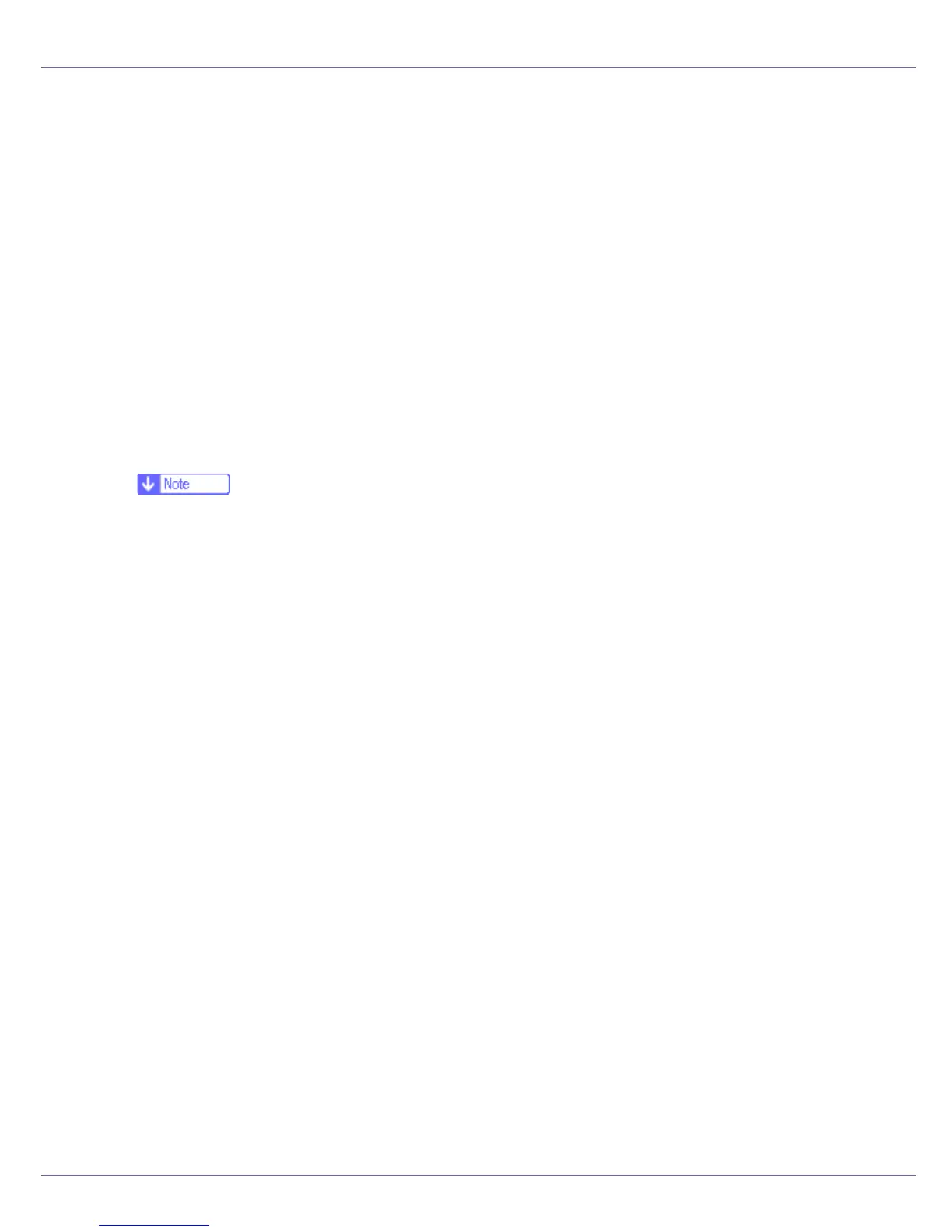Read This First
11
Manuals for This Printer
For particular functions, see the relevant parts of the manual.
❖ Setup Guide (this manual)
Provides information about printer setup and options.
❖ Maintenance Guide
Provides information about paper, replacing supplies, and dealing with paper
jams and error messages.
❖ Software Guide (HTML)
Provides basic information about installing the printer driver and software, us-
ing the printer in a network environment, and configuration and setup.
Also, provides information about configuring and monitoring printer status us-
ing software and a Web browser.
❒ Some functions cannot be used depending on your printer.
