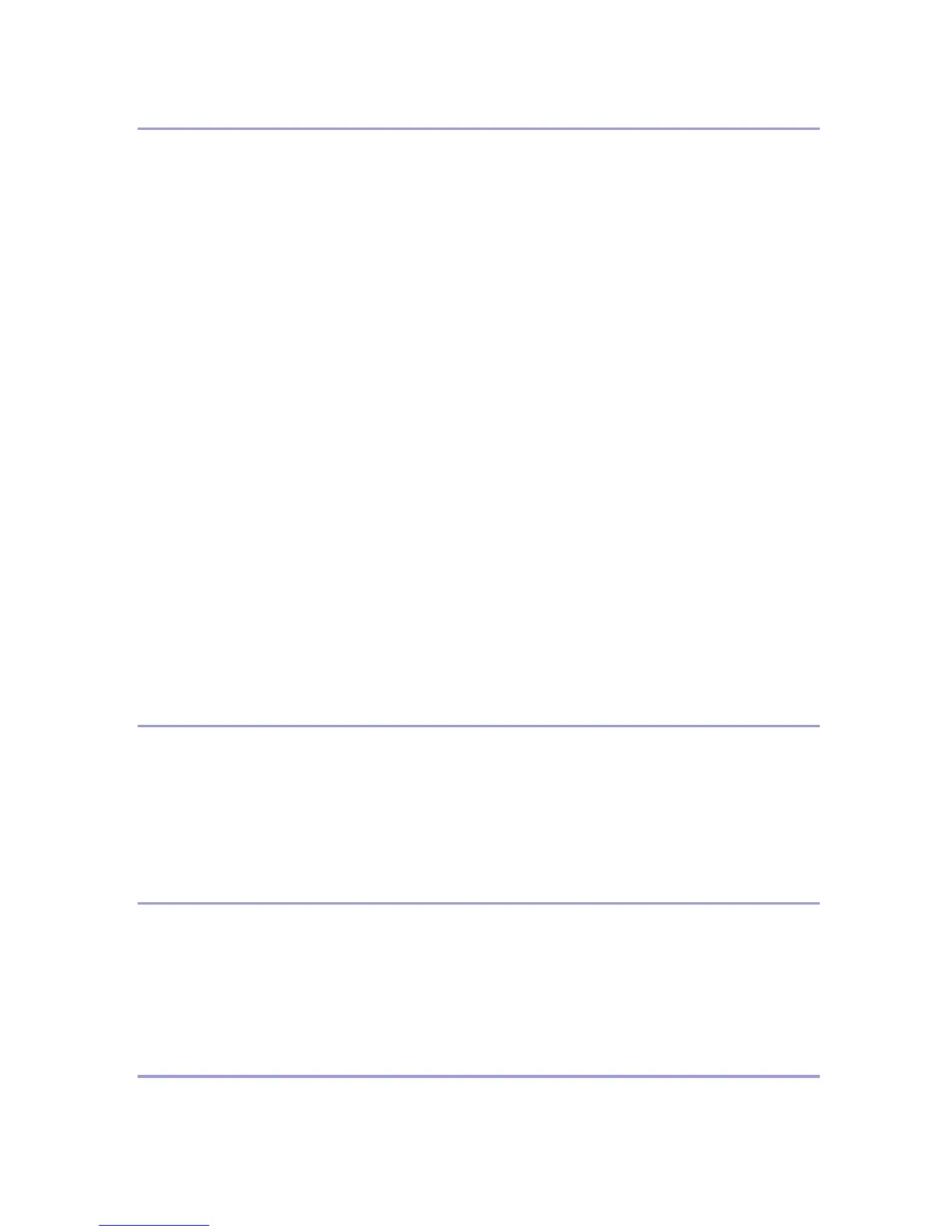2
Installing Options
Available Options.................................................................................................48
Option List ................................................................................................................48
Option Installation Flow Chart ..................................................................................49
Installing Options......................................................................................................50
Using the Screwdriver.........................................................................................54
Installing the Paper Feed Unit ............................................................................55
Installing Paper Feed Unit Type 7300 (500 × 1) ......................................................55
Installing Paper Feed Unit Type 7300 (500 × 2) ......................................................60
Installing Paper Bank Type 7300 (2000-sheet Large Capacity Tray) ......................65
Attaching Memory Unit Type C (SDRAM Module) ............................................71
Attaching User Account Enhance Unit Type E .................................................75
Attaching Printer Hard Disk Type 7100..............................................................79
Attaching Gigabit Ethernet Type 7300 ...............................................................84
Attaching IEEE 802.11b Interface Unit Type H ..................................................87
Attaching Bluetooth Interface Unit Type 3245 ..................................................91
Attaching IEEE 1394 Interface Board Type B....................................................94
Attaching IEEE 1284 Interface Board Type A....................................................97
Attaching Camera direct print card Type 7300 .................................................99
Attaching USB Host Interface Unit Type 7300 .......................................................101
Installing Duplex Unit Type 7100......................................................................104
Installing the Duplex Reversal Unit Stand..............................................................104
Installing the Duplex Reversal Unit ........................................................................108
Installing the Duplex Feed Unit ..............................................................................112
Connecting the Printer
Network Connection ..........................................................................................115
USB Connection.................................................................................................118
Connecting a digital camera...................................................................................119
Parallel Connection ...........................................................................................121
IEEE 1394 Connection .......................................................................................122
Configuration
Ethernet Configuration......................................................................................123
IEEE 802.11b (Wireless LAN) Configuration ...................................................128
IEEE 1394 Configuration ...................................................................................134
IP over 1394...........................................................................................................134
SCSI print...............................................................................................................136
Installing the Printer Driver
Quick Install........................................................................................................138
Install the Operating Instructions.....................................................................140
