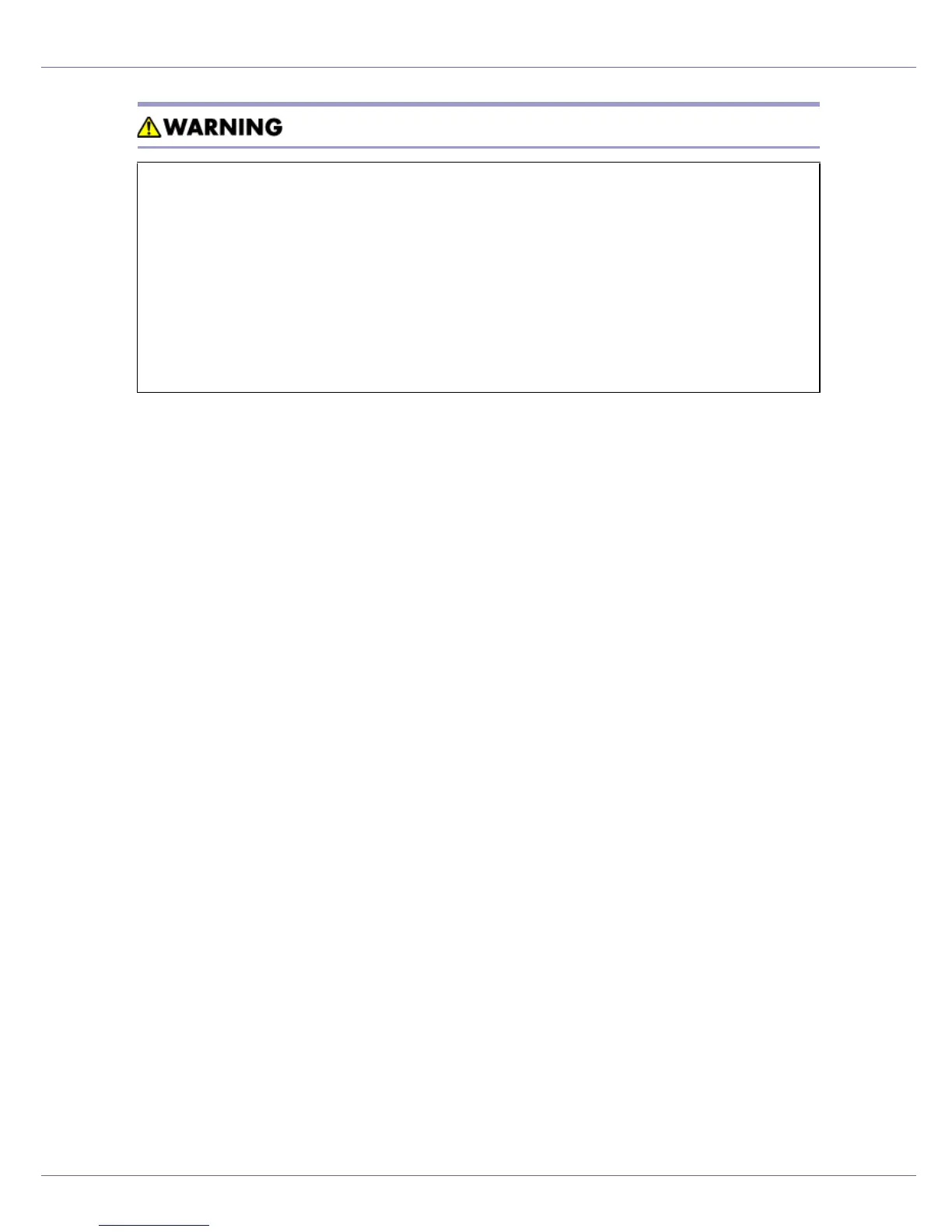Read This First
6
• Confirm that the wall outlet is near the machine and freely accessible,
so that in event of an emergency, it can be unplugged easily.
• To avoid hazardous electric shock or laser radiation exposure, do not
remove any covers or screws other than those specified in this man-
ual.
• Enclosed set of power cord is only for the use with this product and
should not be used with any other electronic equipment or applianc-
es. Do not use any other power cord with this product. They could
cause electric shock or fire.
