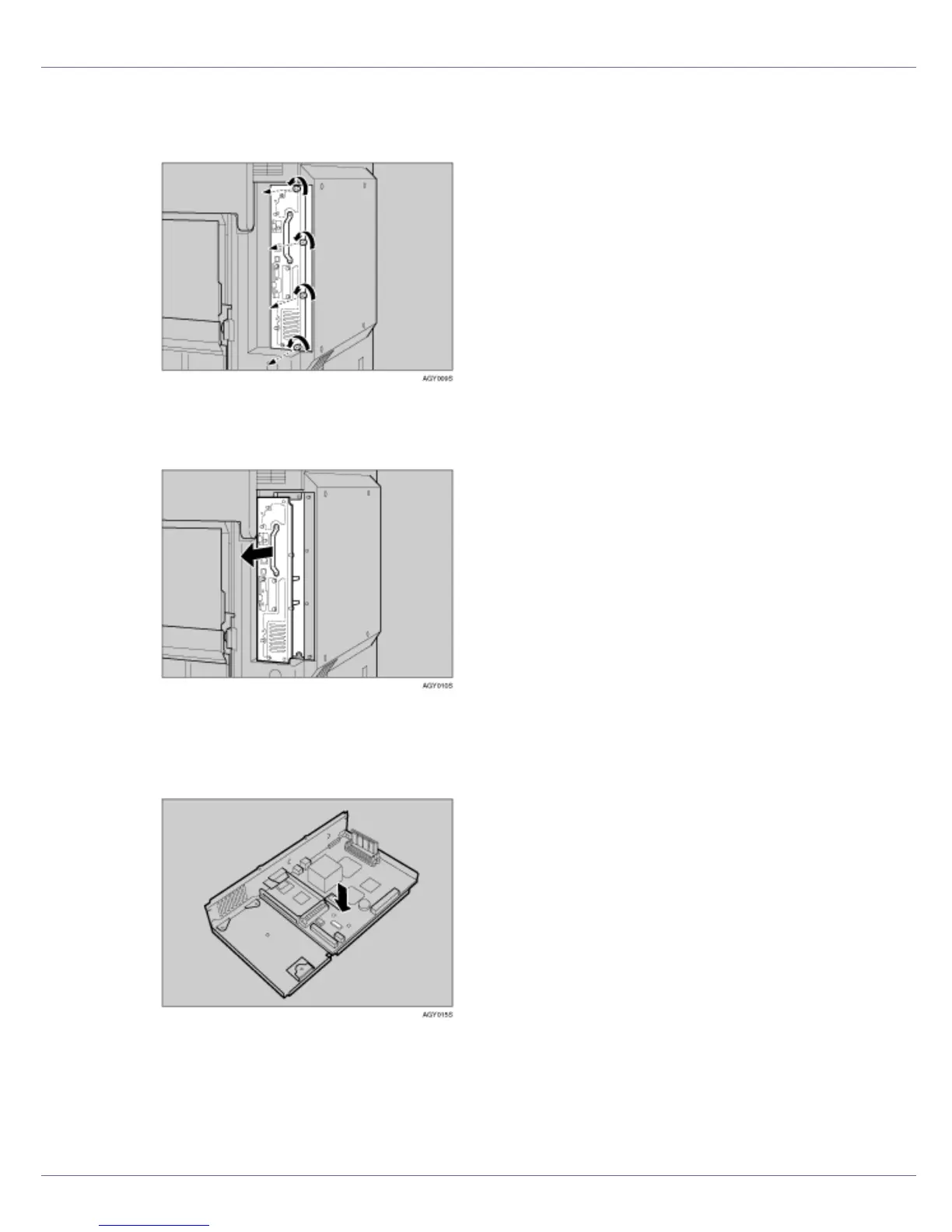Installing Options
76
D Remove the four screws fastening the controller board to the back of the
printer, using the provided screwdriver.
The removed screws will be used later to fasten the controller board.
E Holding the handle, slowly pull out the controller board.
Put the controller board down on a flat surface.
F You must install the user account enhance unit in the position as
shown.
