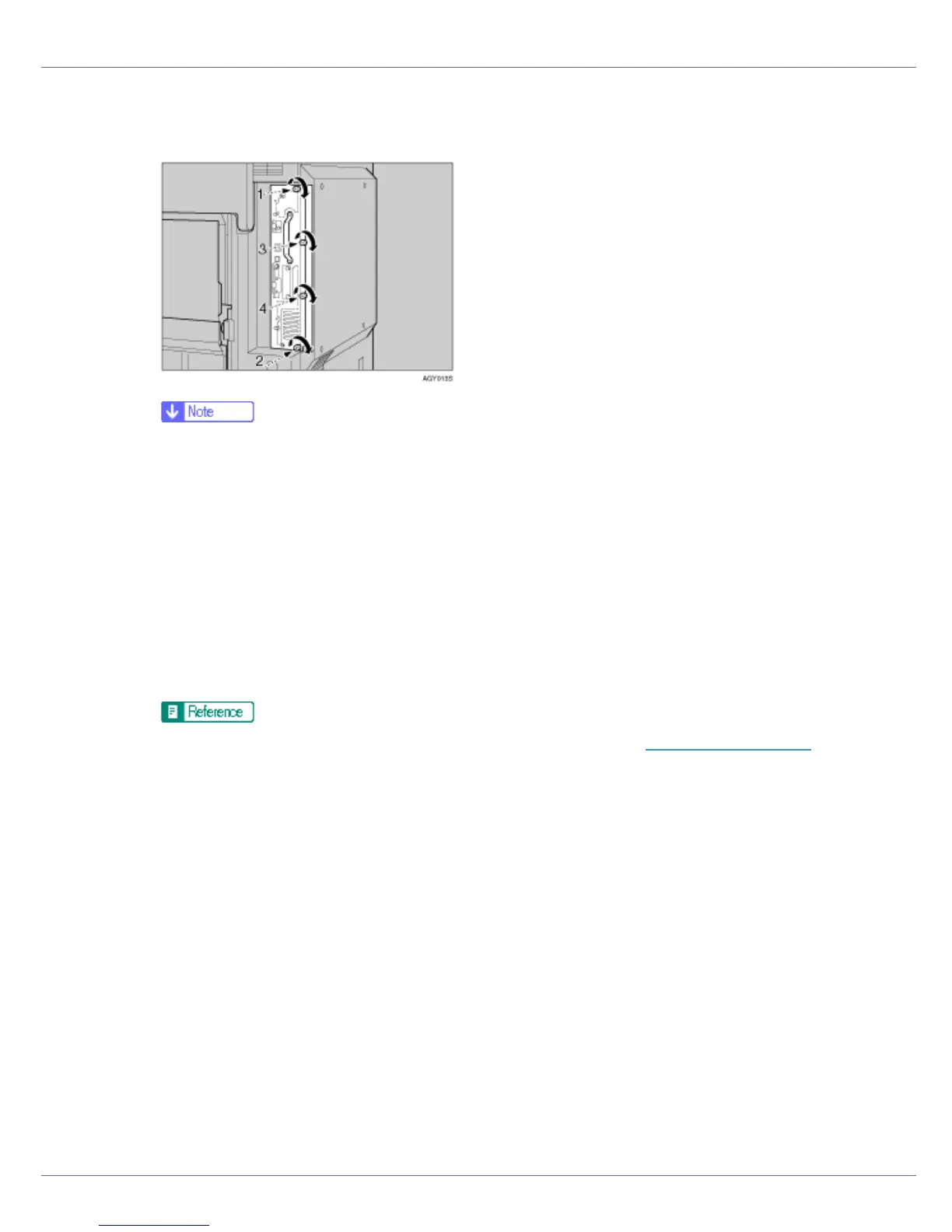Installing Options
78
J Tighten the four screws fastening the controller board back into its orig-
inal position, using the provided screwdriver.
❒ Be sure to return the provided screwdriver to its original position on the in-
side of the front cover.
❒ After finishing installation, check the user account enhance unit is installed
properly: print the configuration page from the “List/Test Print” menu. If it is
installed properly, you will see “Accounting Module” for “Device Connec-
tion”.
❒ If the user account enhance unit is not installed properly, reinstall it from
the start of the procedure. If you cannot install it properly even after at-
tempting reinstallation, contact your sales or service representative.
❒ Disposal should take place at an authorized dealer or an appropriate col-
lection site.
For details about printing the configuration page, see p.46 “Test Printing”.
