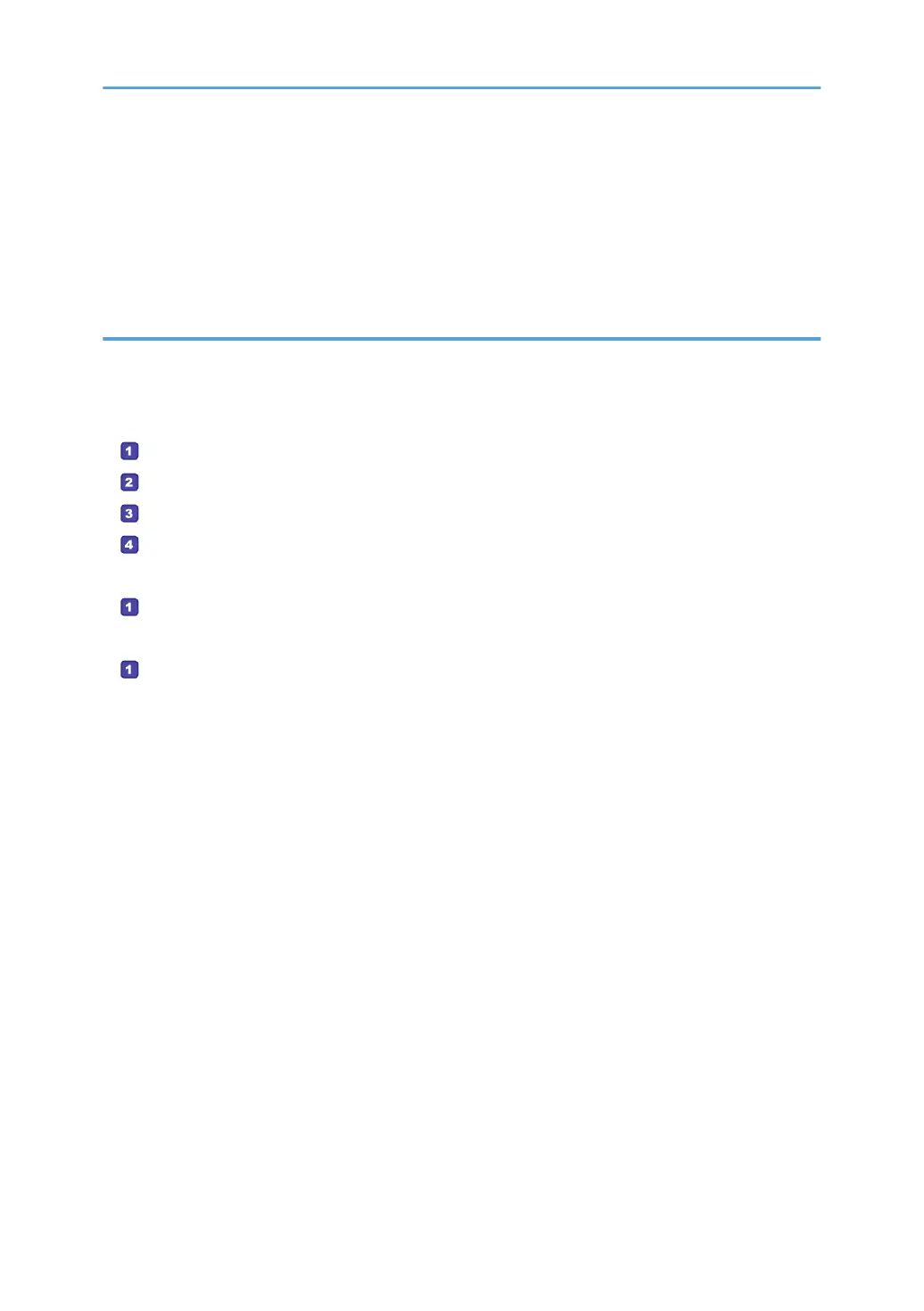Duplex Copying Manually Using the Exposure Glass...........................................................................115
Copying an ID Card......................................................................................................................................117
Specifying Scan Settings for Copying..........................................................................................................120
Adjusting Image Density........................................................................................................................... 120
Selecting the Document Type According to Original.............................................................................120
5. Scanning Originals
What You Can Do with the Scanner Function.............................................................................................123
Scanner Mode Screen.................................................................................................................................. 125
Preparation for Registering Scan Destinations (Scan to Folder)................................................................ 127
Printing the Check Sheet.......................................................................................................................127
Checking the User Name and Computer Name................................................................................128
Creating a Shared Folder on a Computer..........................................................................................130
Specifying Access Privileges for the Created Shared Folder............................................................ 132
Preparation for Registering Scan Destinations (Scan to E-mail)................................................................ 133
Configuring SMTP and DNS Settings..................................................................................................133
Preparation for Registering Scan Destinations (Scan to FTP)..................................................................... 135
Checking the FTP Server Address........................................................................................................135
Registering Scan Destinations.......................................................................................................................136
Modifying Scan Destinations....................................................................................................................142
Deleting Scan Destinations....................................................................................................................... 142
Testing Transmission.................................................................................................................................. 143
Basic Procedures for Sending Scan Files.....................................................................................................145
Specifying the Scan Destination Using [Resend].........................................................................................147
Basic Procedures for Saving Scan Files on a USB Flash Memory Device................................................ 148
Basic Operation for RICOH Scan Utility V2................................................................................................151
Preparations for Using RICOH Scan Utility V2.......................................................................................151
Using RICOH Scan Utility V2 to Scan to a Computer............................................................................151
Basic Operation for TWAIN Scanning........................................................................................................156
Using TWAIN Scanner............................................................................................................................. 156
TWAIN Scanning...................................................................................................................................... 156
Settings You Can Configure in the TWAIN Dialog Box.........................................................................157
Basic Operation for WIA Scanning............................................................................................................. 159
Basic Operation for ICA Scanning...............................................................................................................160
4
